Clean up resources
Delete Cloud9 Environment
- Select Region containing the environment to delete
- In the Cloud9 interface select the environment to delete
- Select Delete
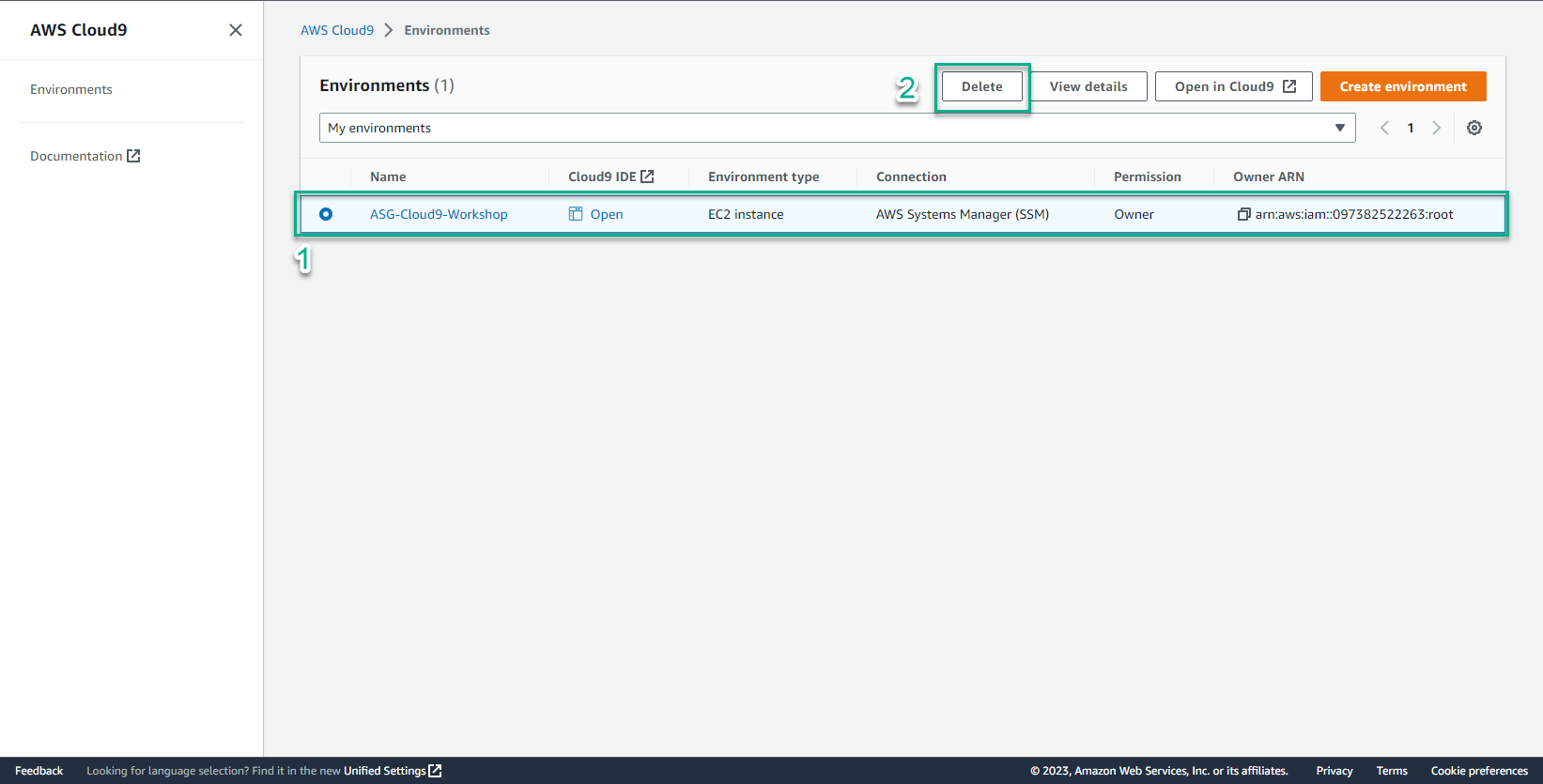
- Verify environment deletion by entering Delete and selecting Delete
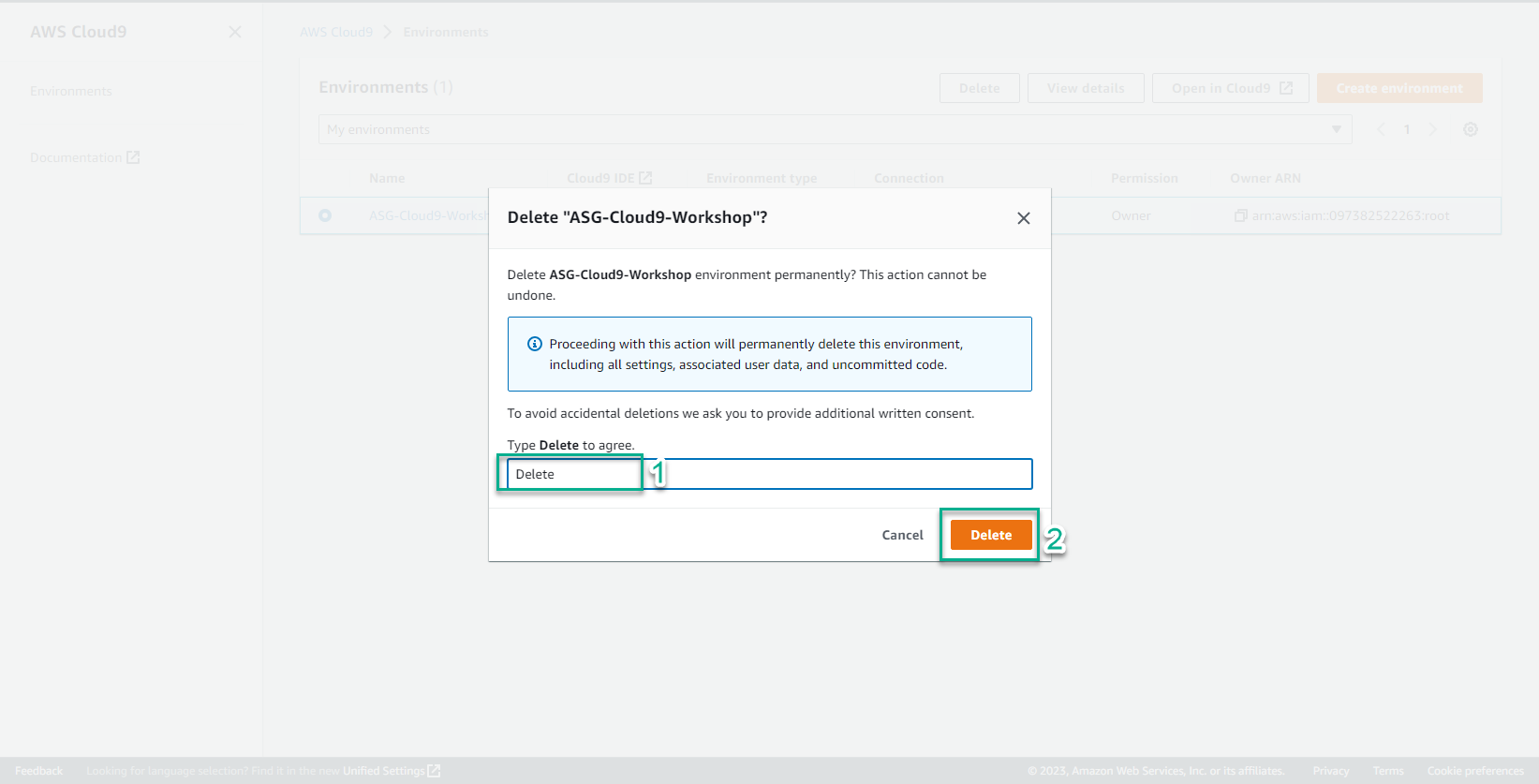
Delete a stack on the AWS CloudFormation console
- Go to AWS CloudFormation page
- In the CloudFormation interface, select Stack
- Select Stack to delete
- Select Delete
- Verify clearing stack
- Wait a few minutes for the stack to change state to DELETE_COMPLETE to be deleted successfully
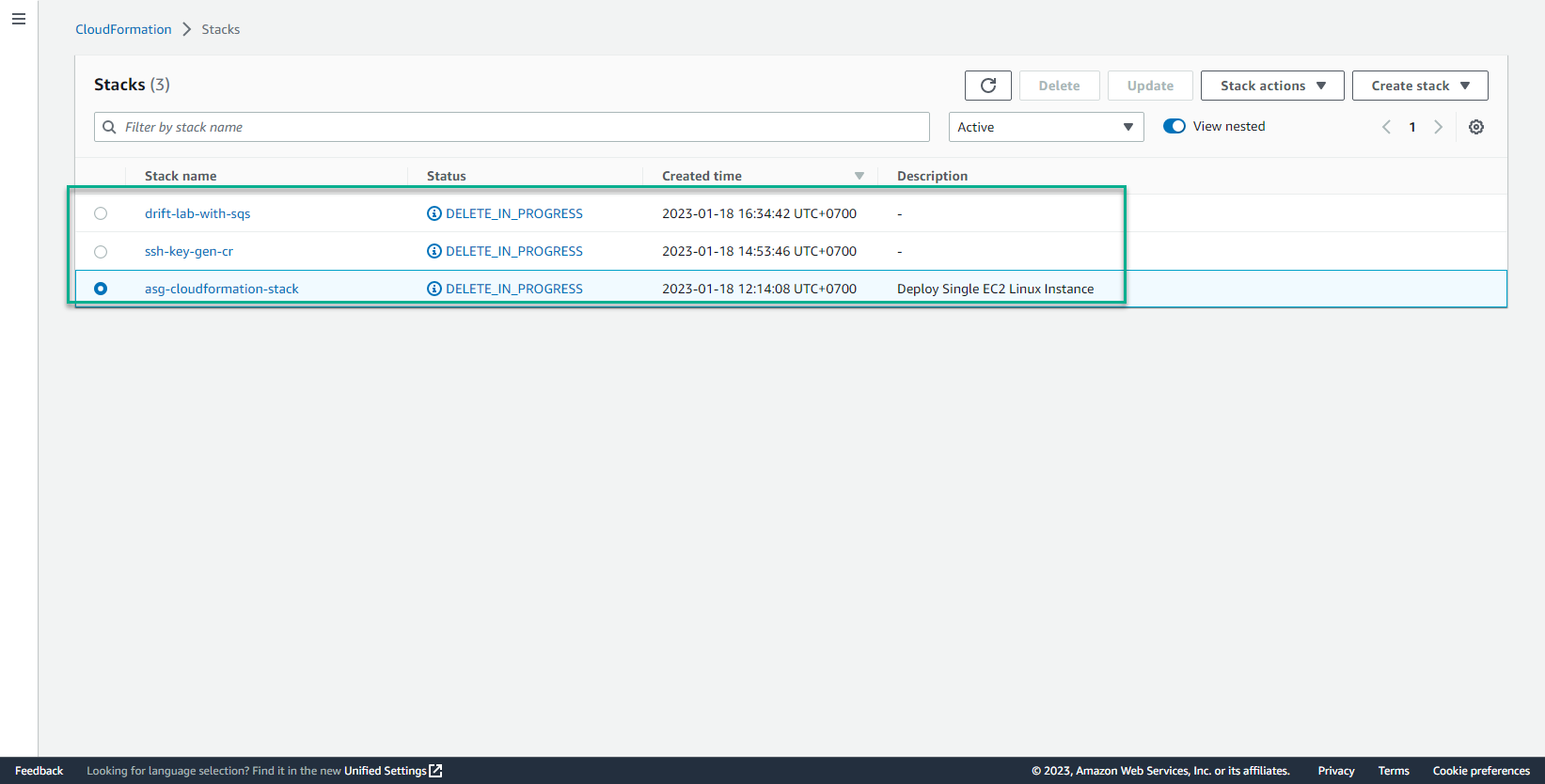
Delete a stack set
- Go to AWS CloudFormation page
- Select StackSets
- Select Stackset to delete
- Select Actions then select Delete StackSet
- Verify delete stack set and select Delete StackSet