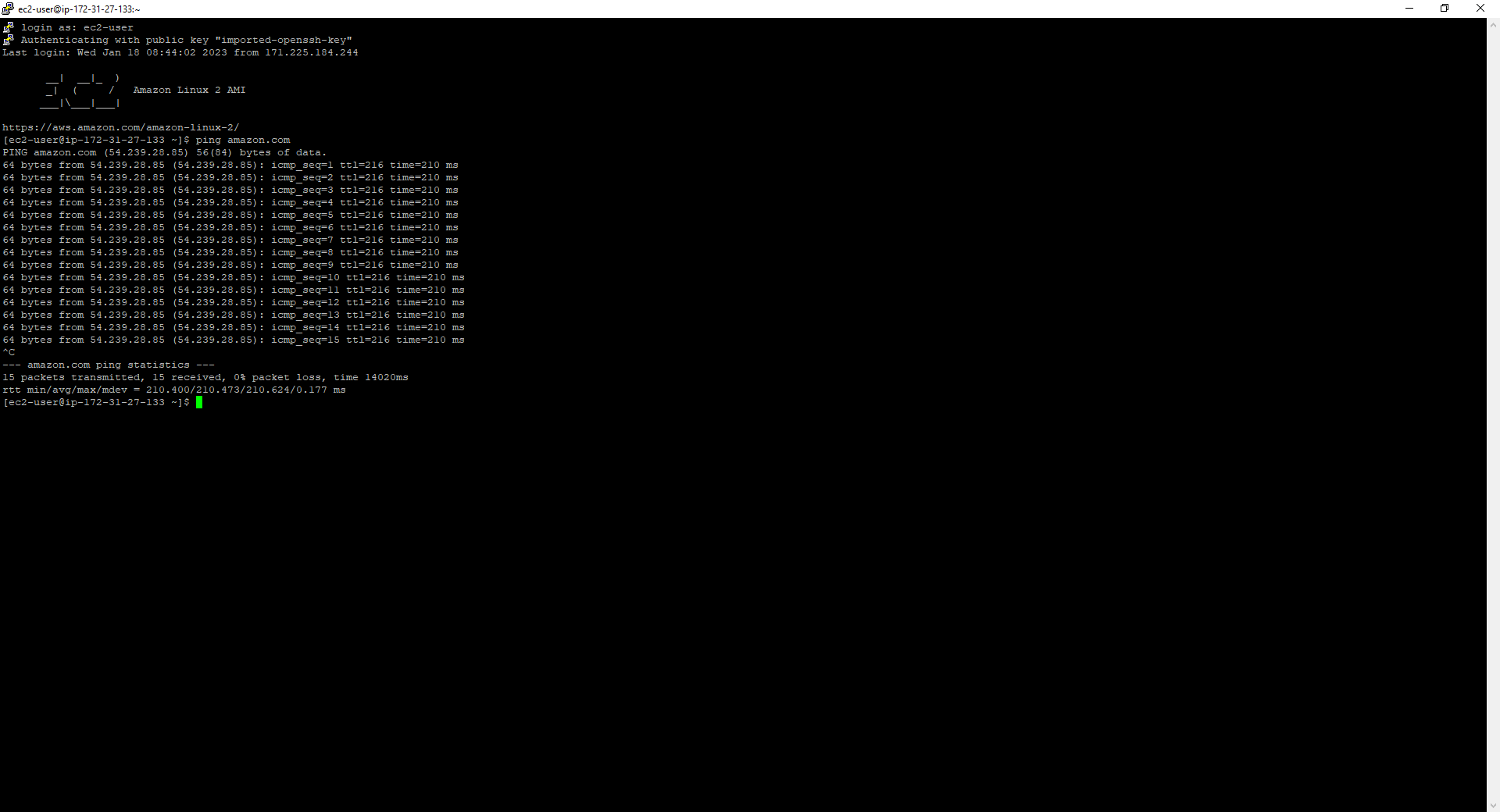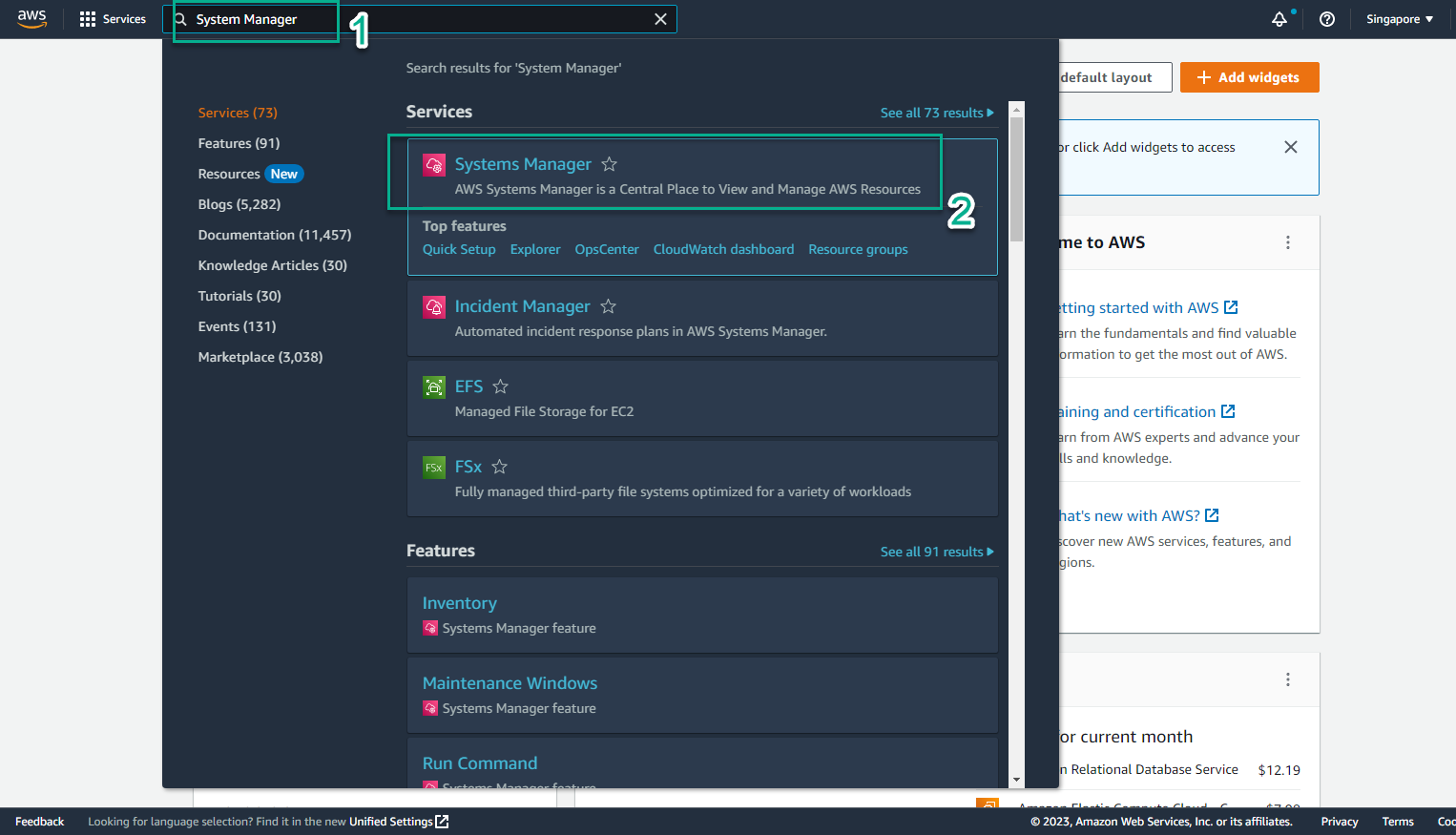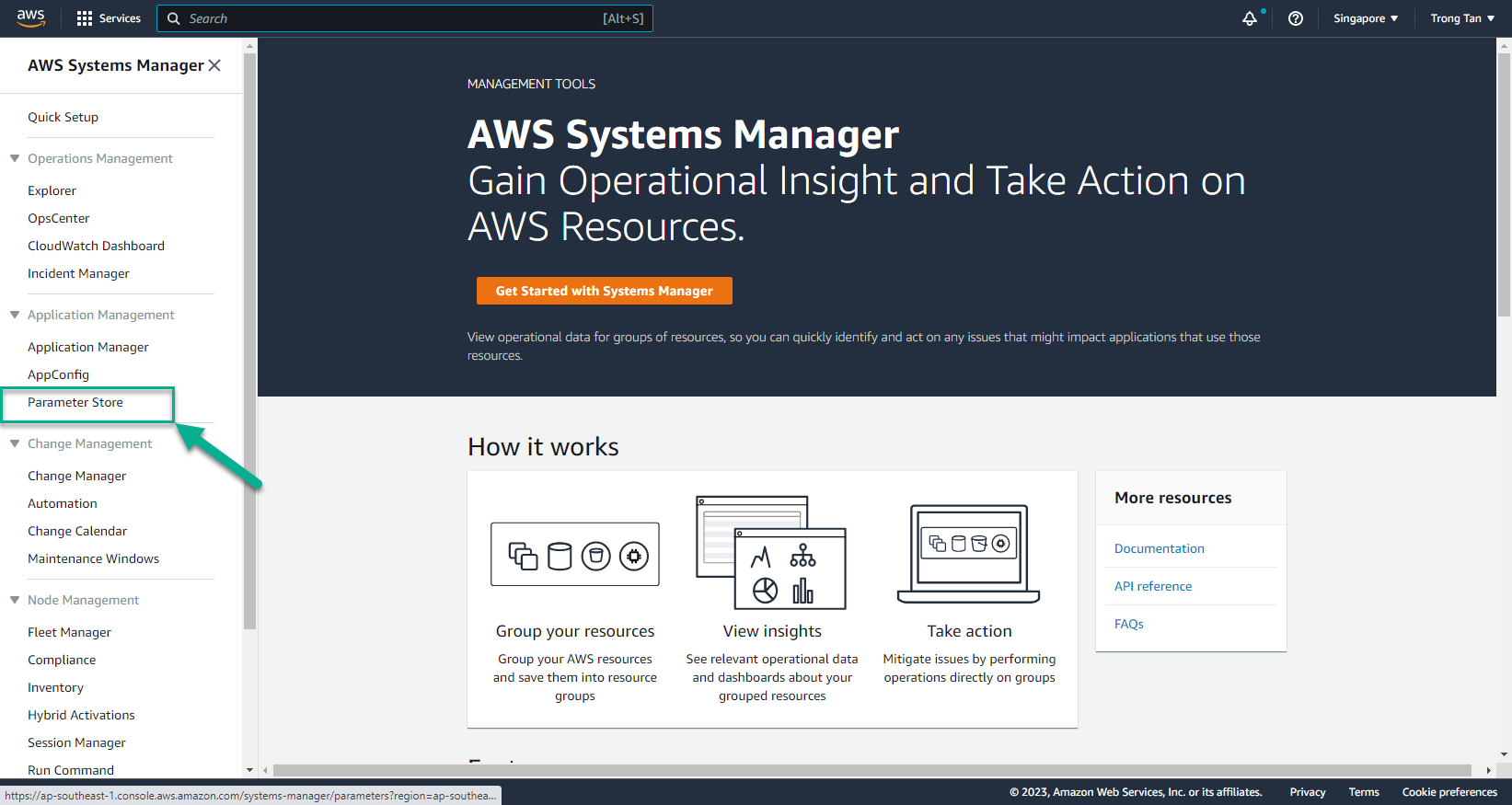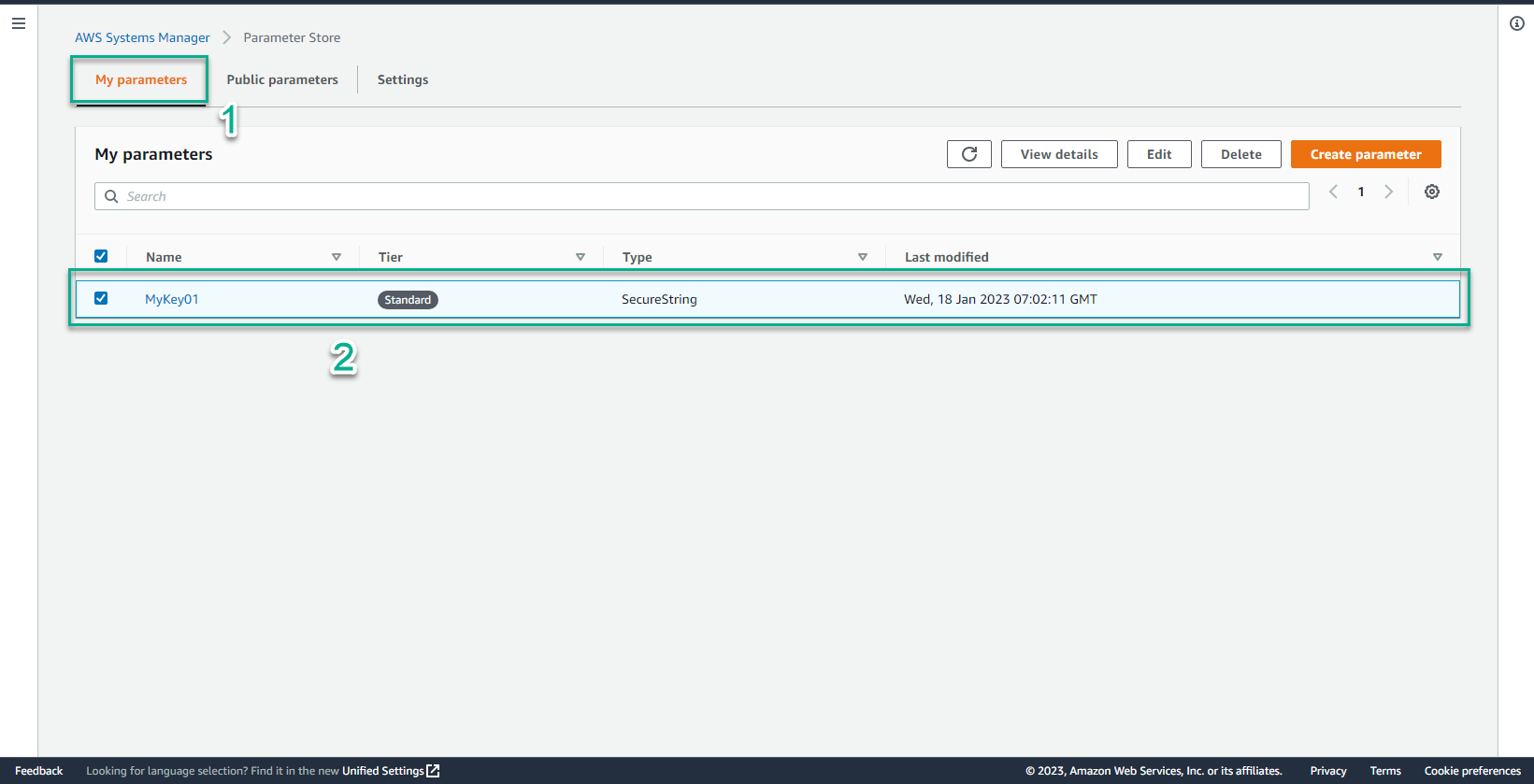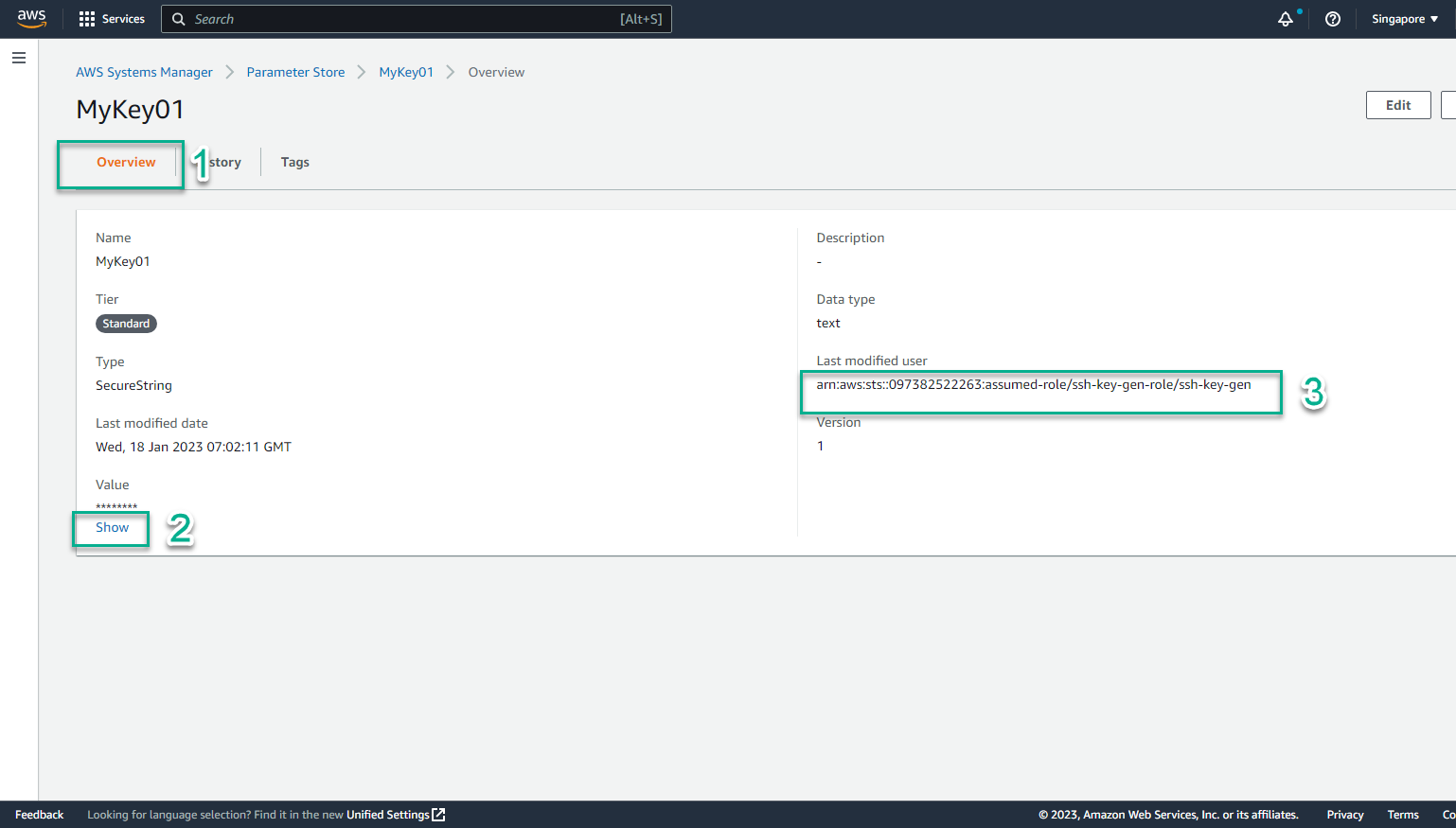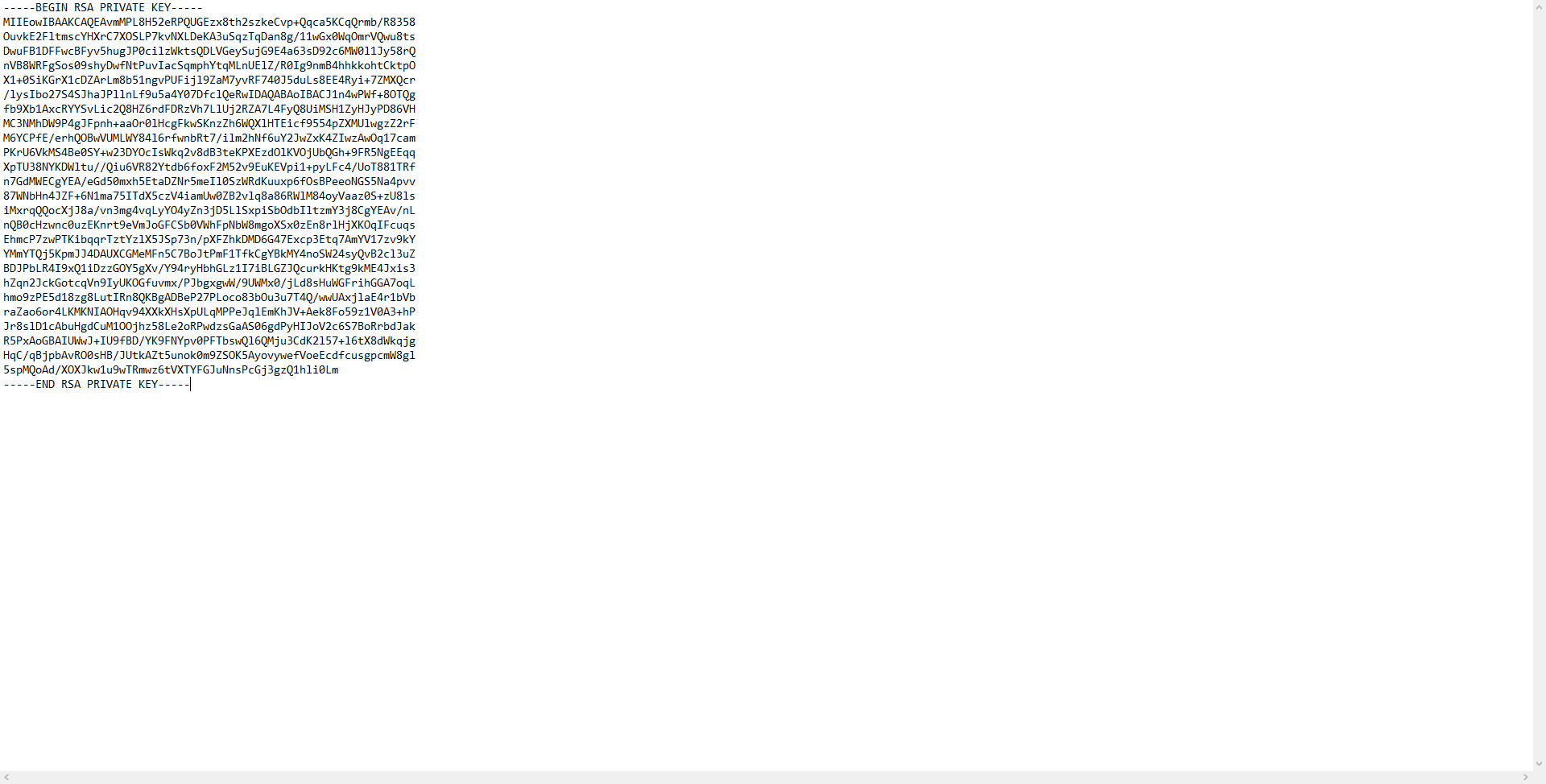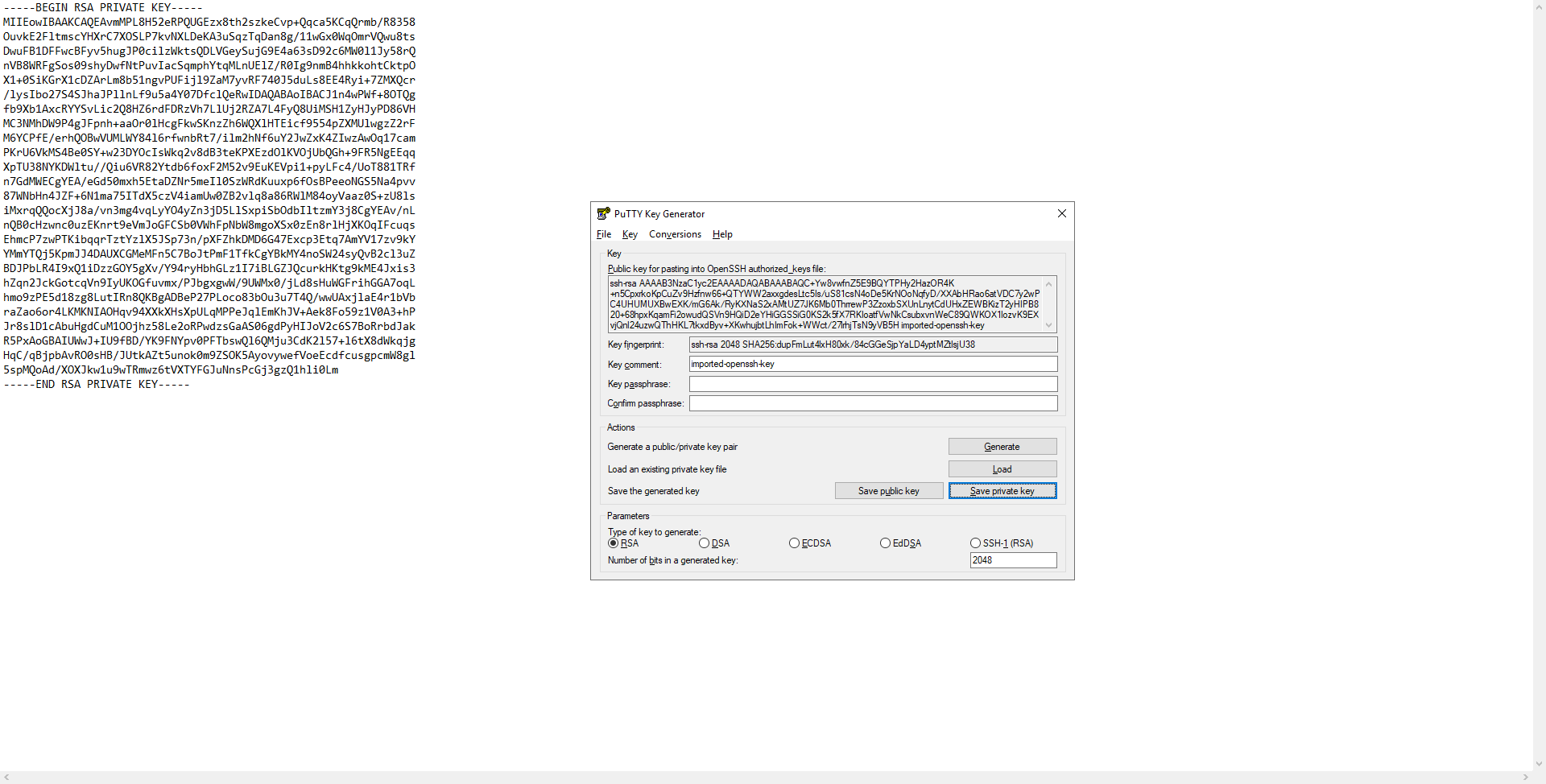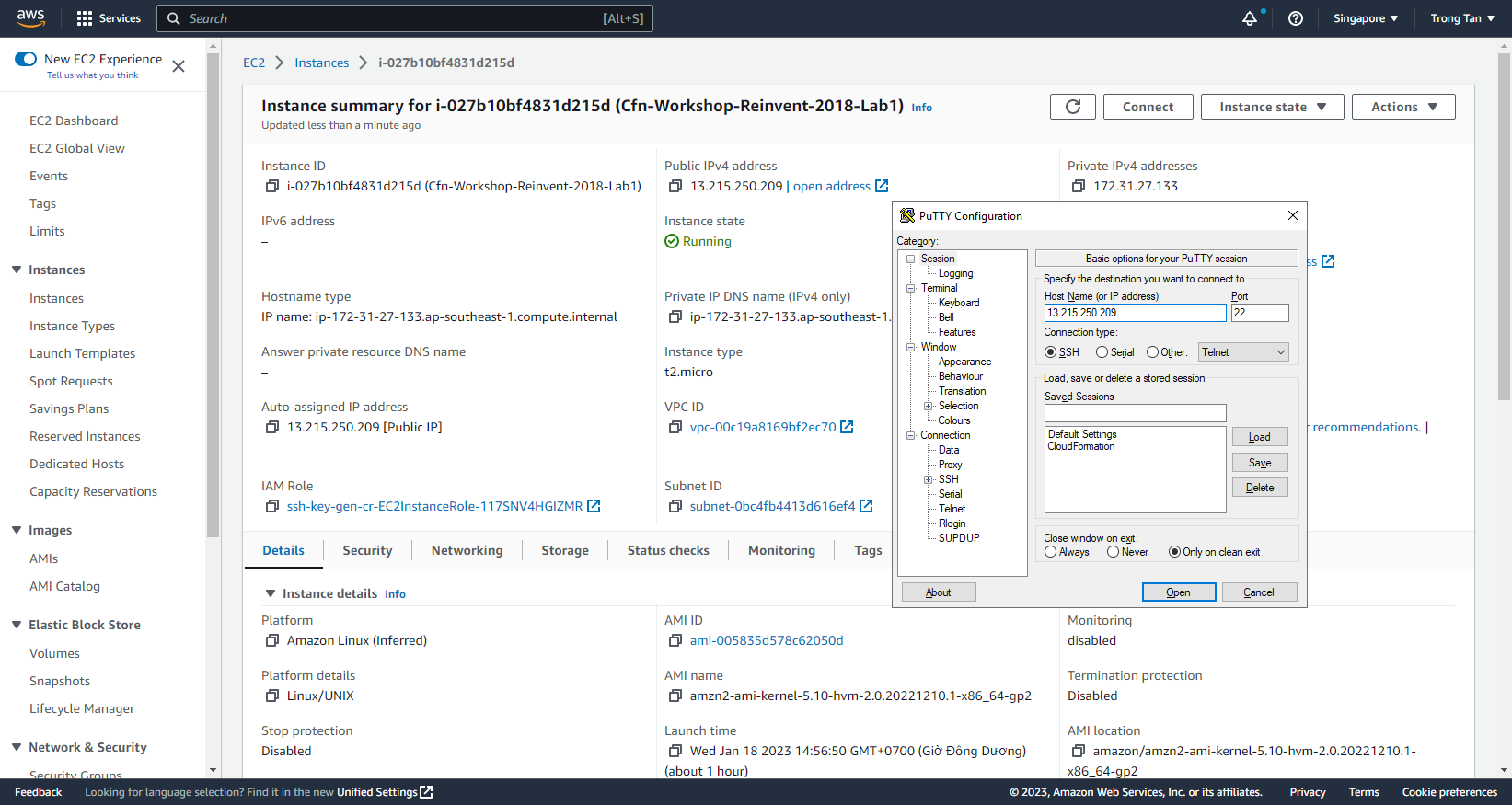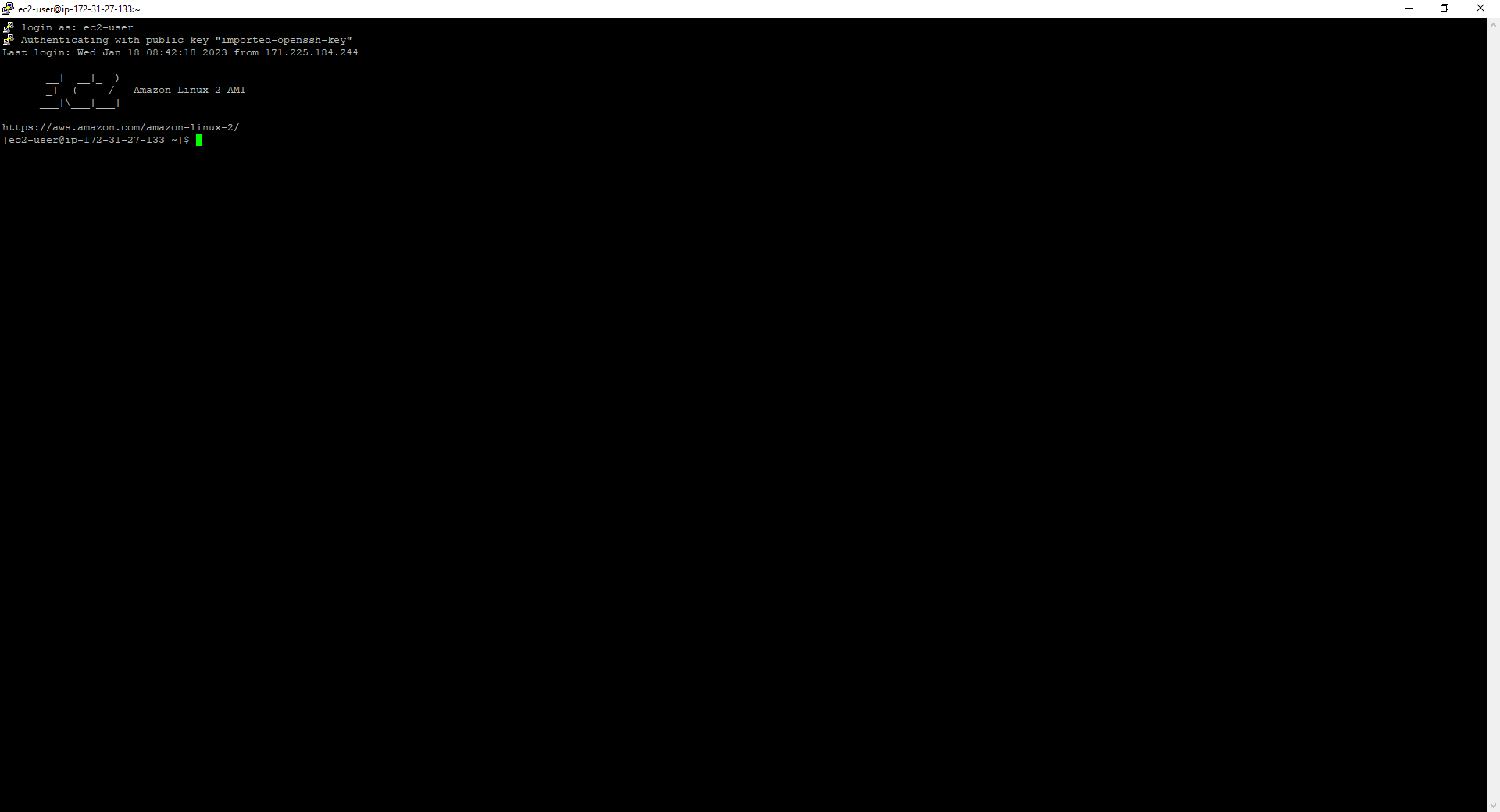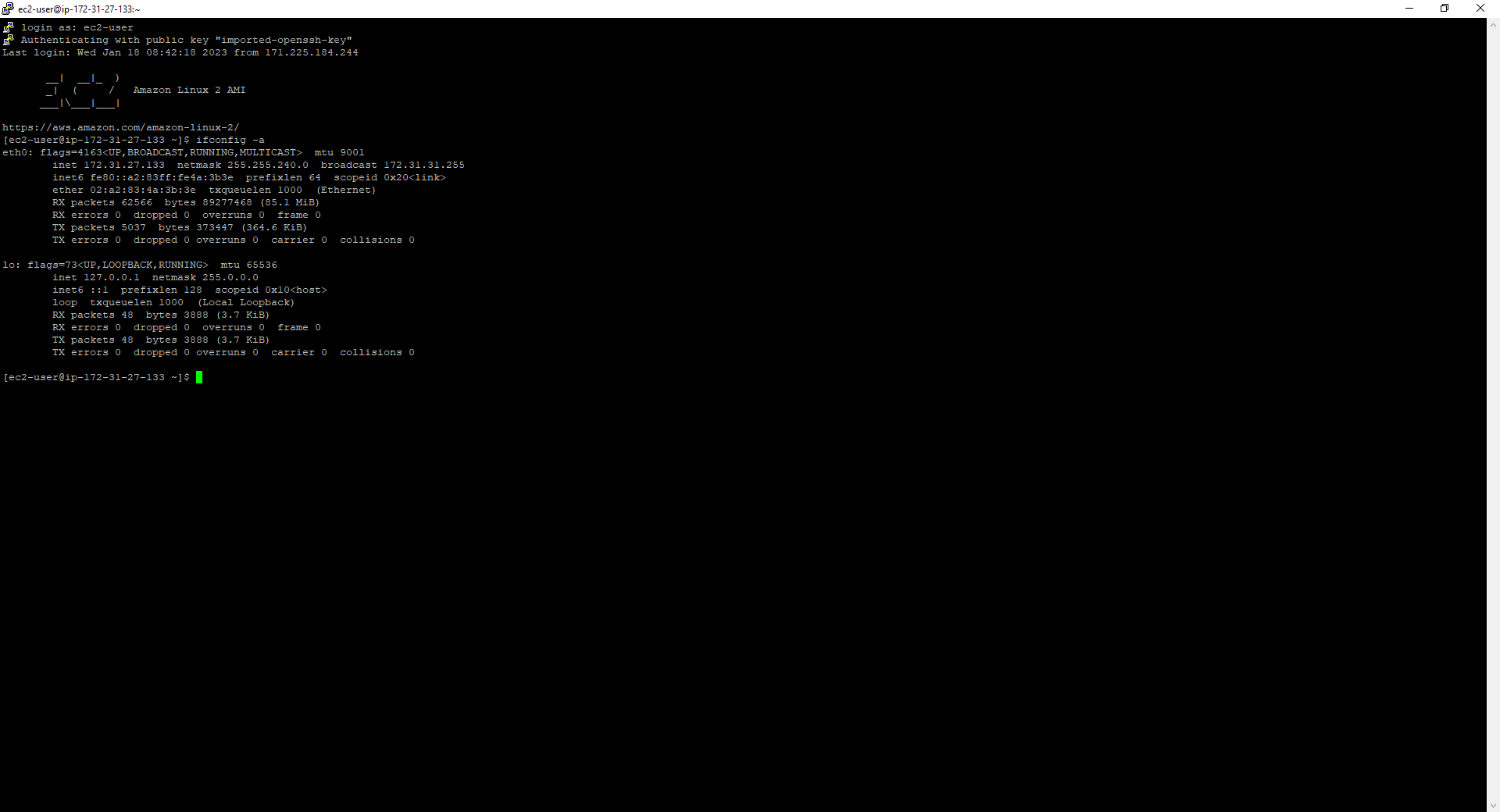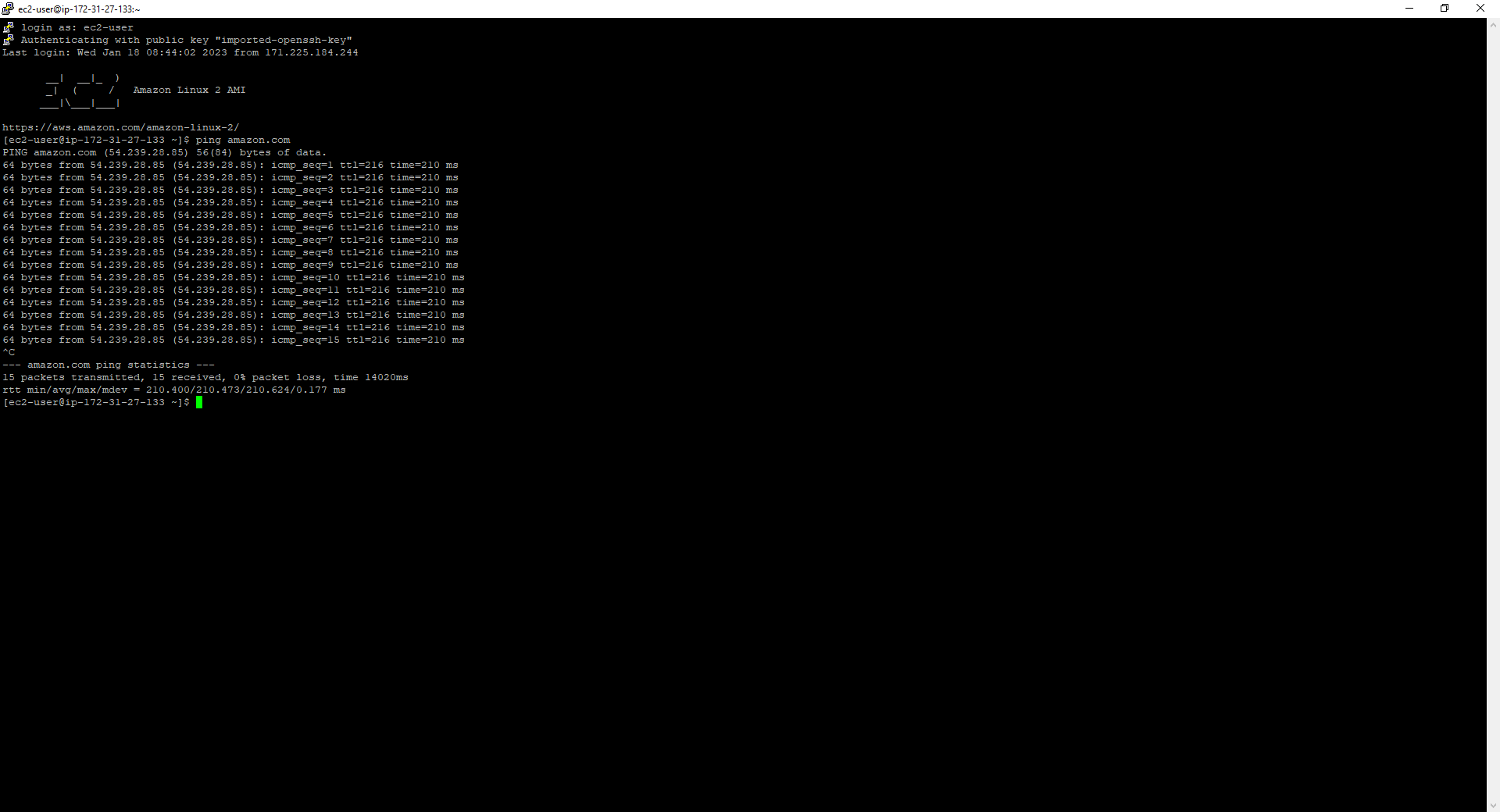Connecting EC2 Instance
Connecting EC2 Instance
- In the AWS Management Console
- Find Systems Manager
- Select Systems Manager
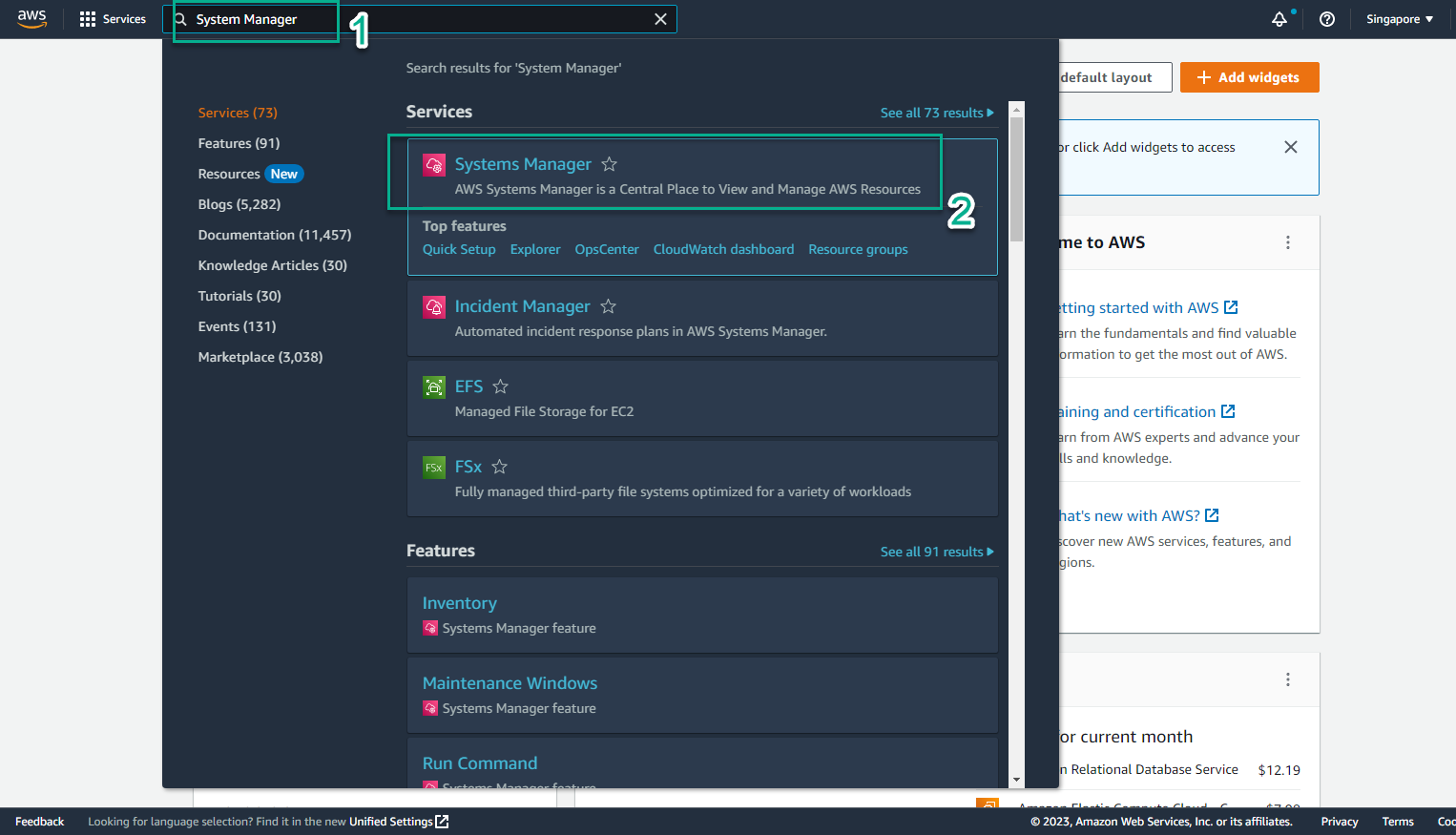
- In the AWS Systems Manager interface
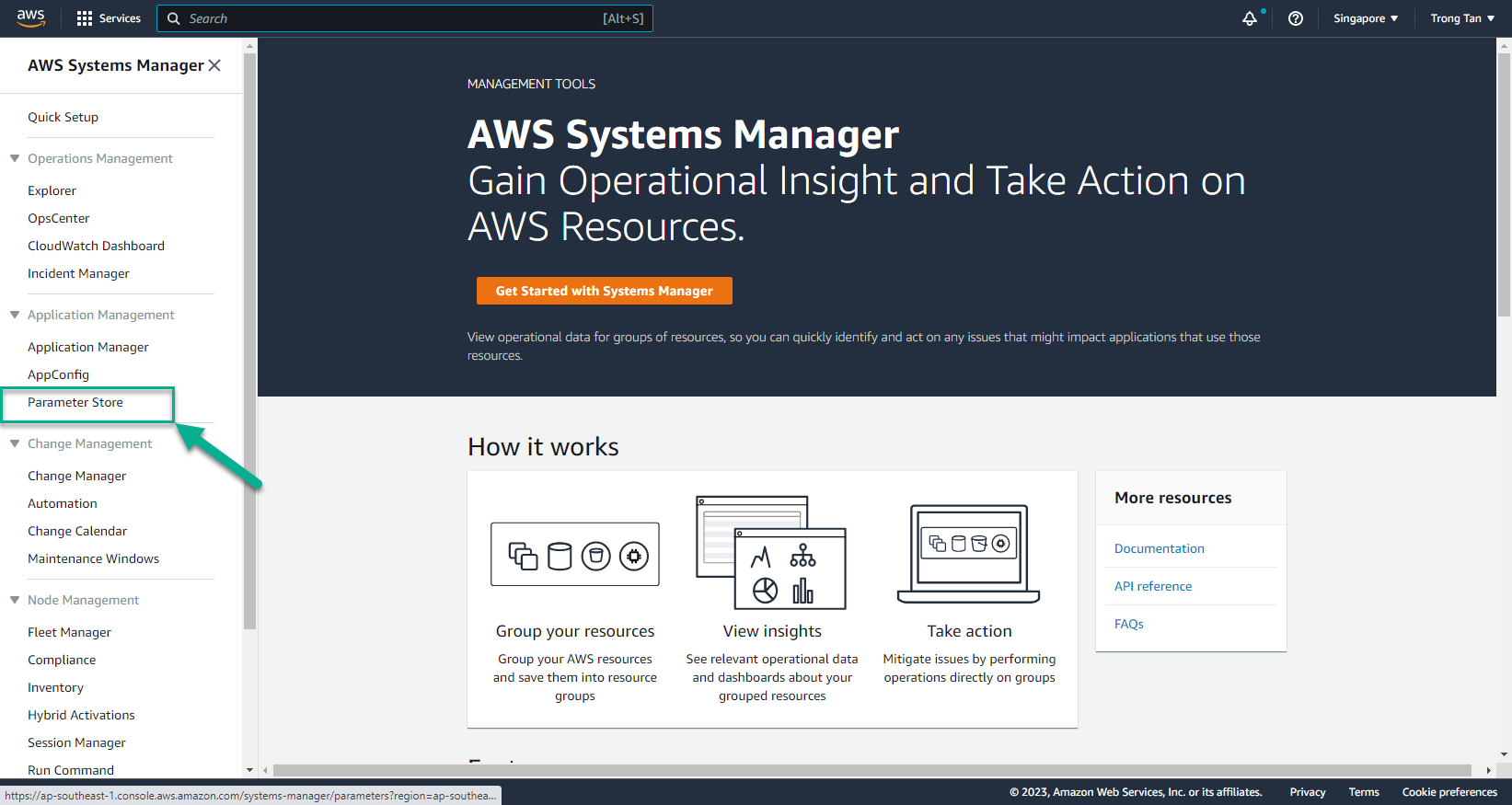
- In the Parameters Store interface
- Select My parameters
- Select MyKey01
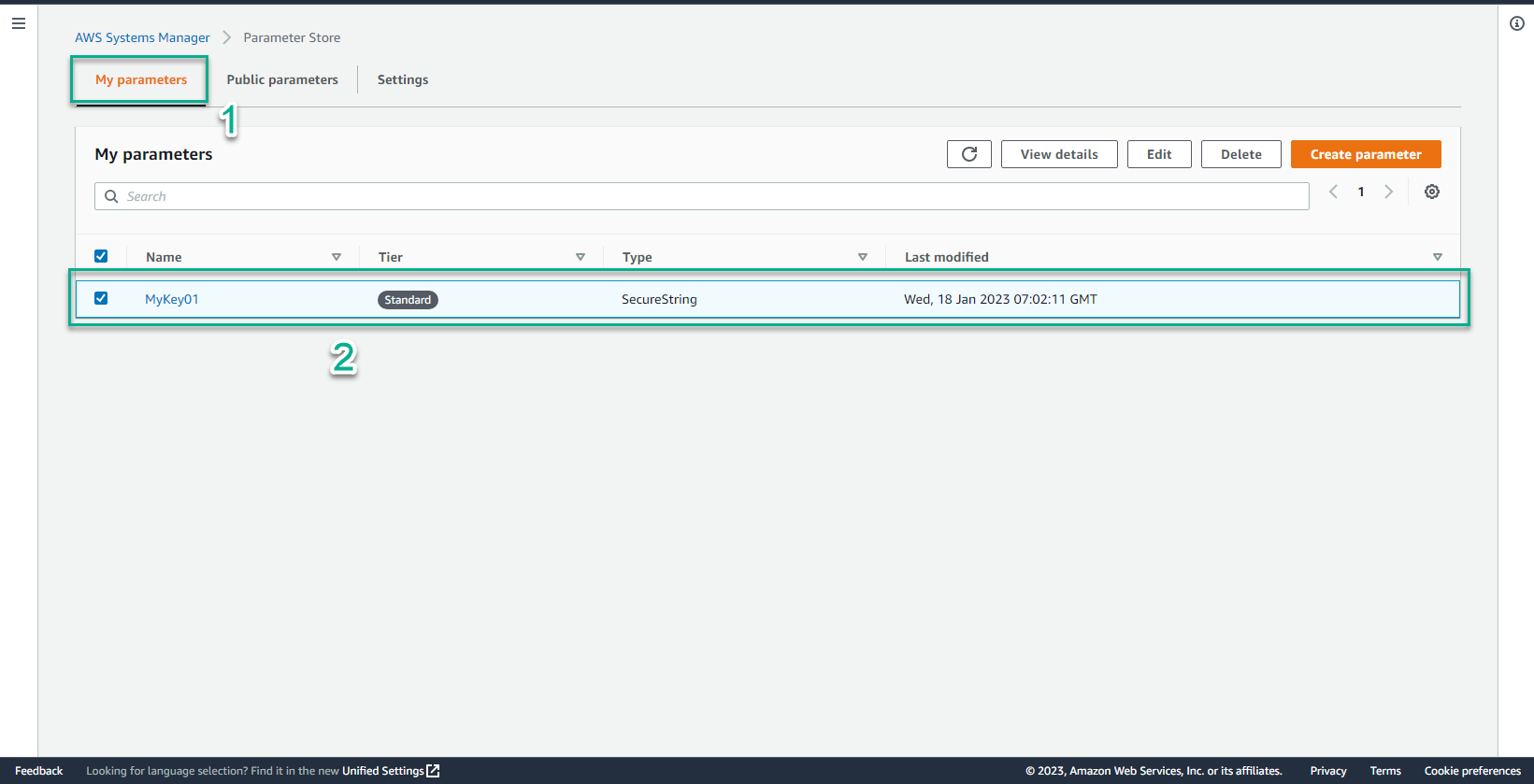
- In the MyKey01 interface
- Select Overview
- See Last modified user
- Select Show Value
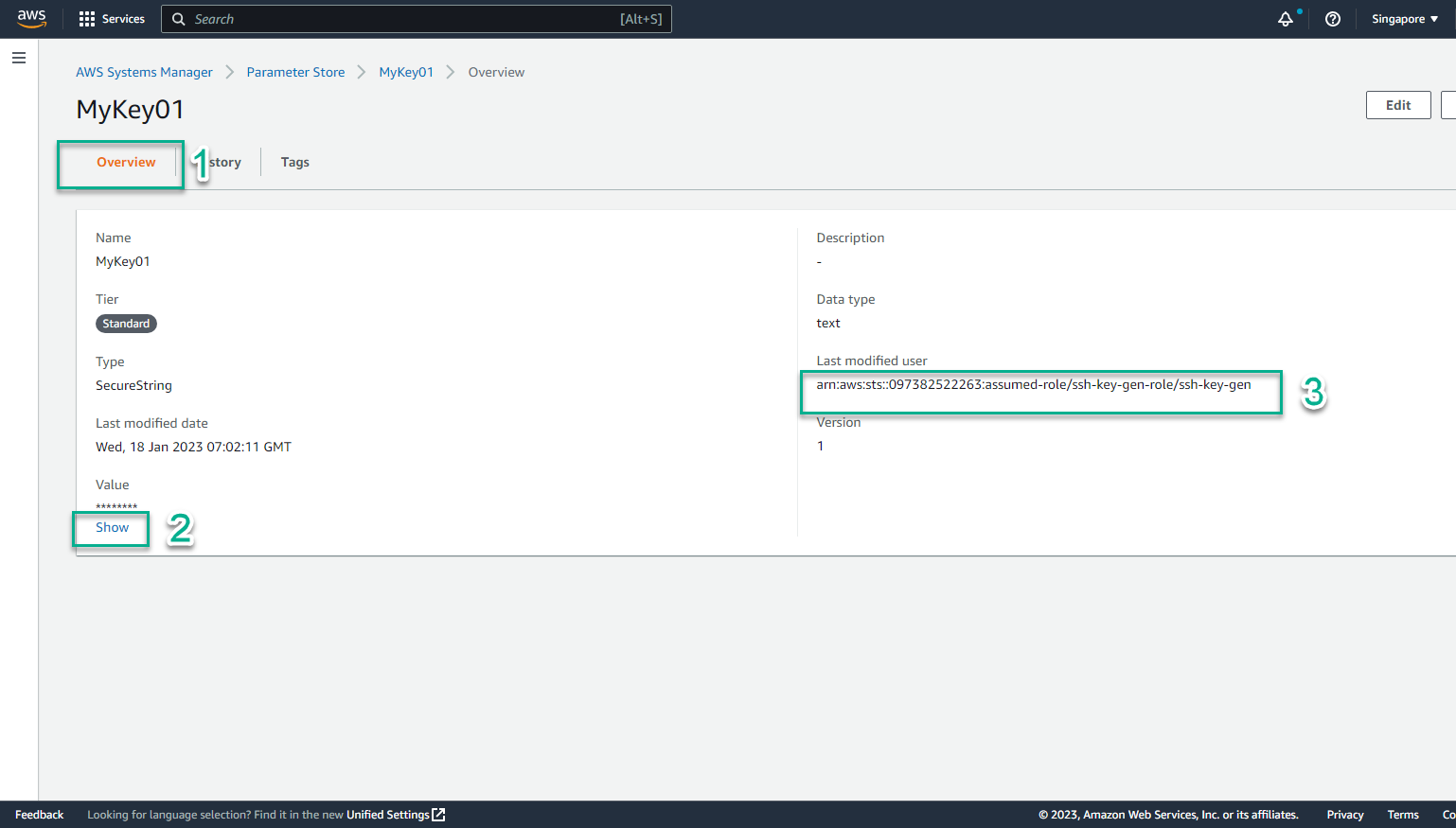
- Copy the value and save cloudformation.pem
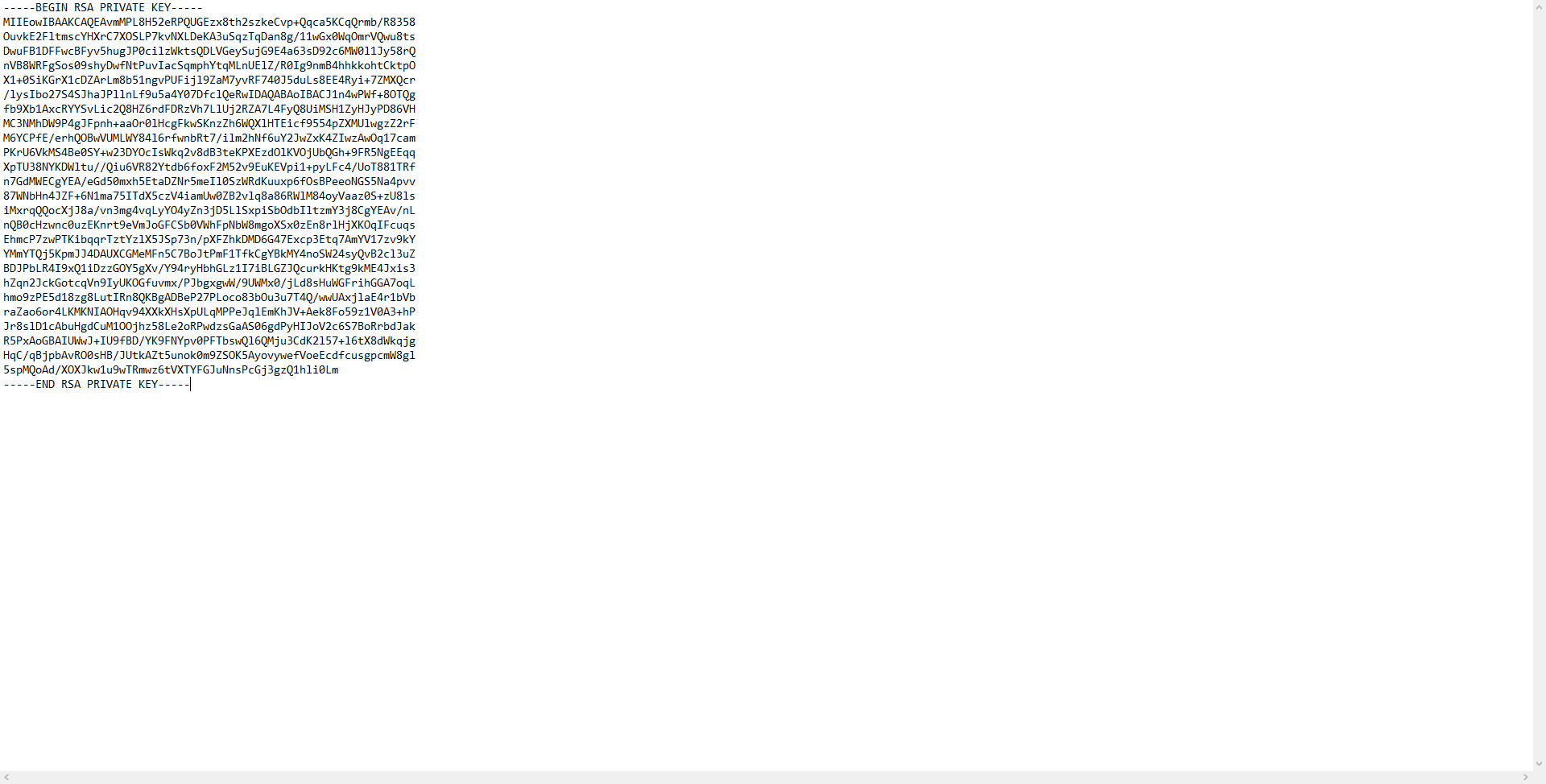
- Use PuTTY Key Generator to load key and Save private key
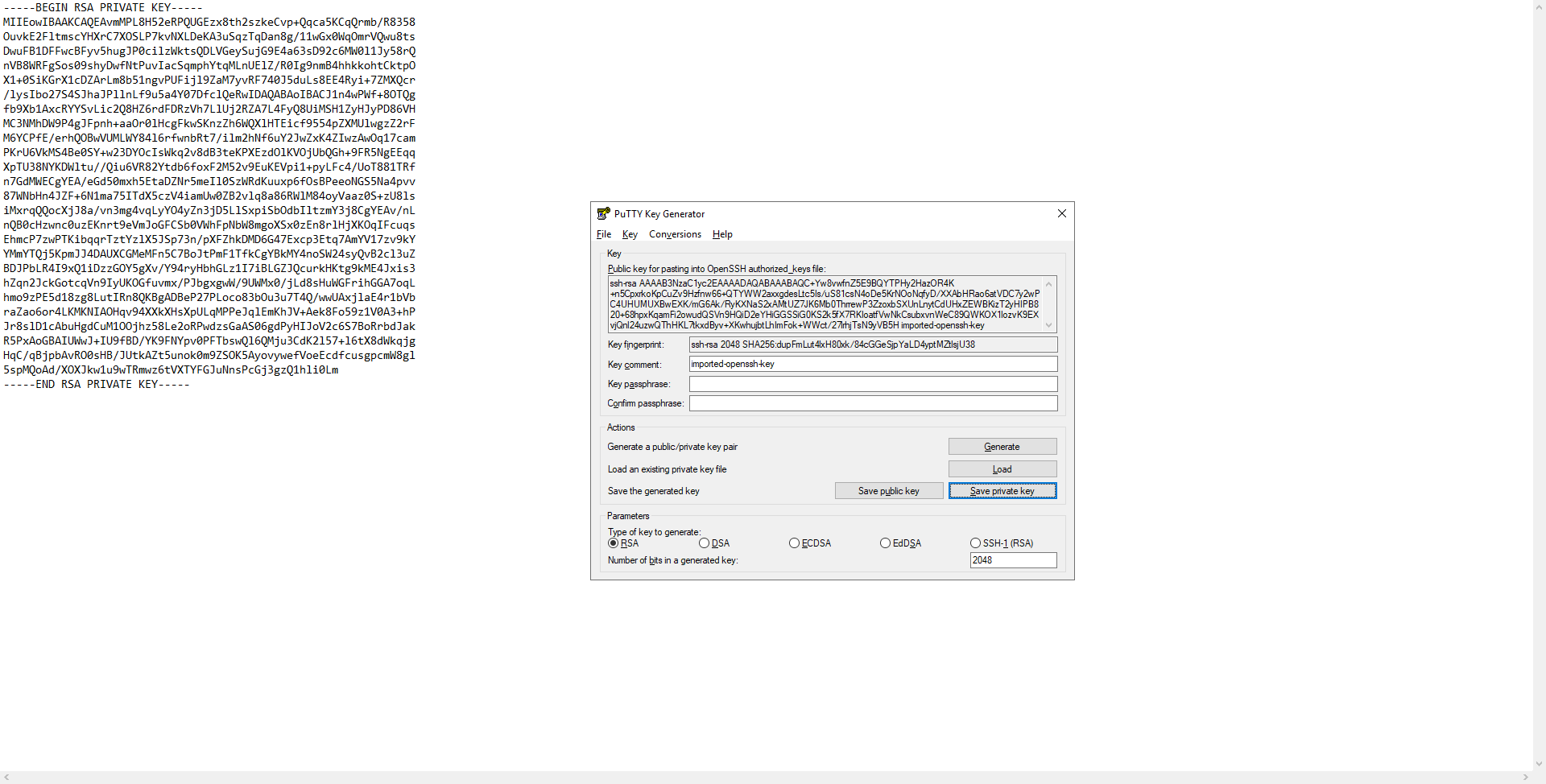
- Use PuTTY to connect EC2 Instance
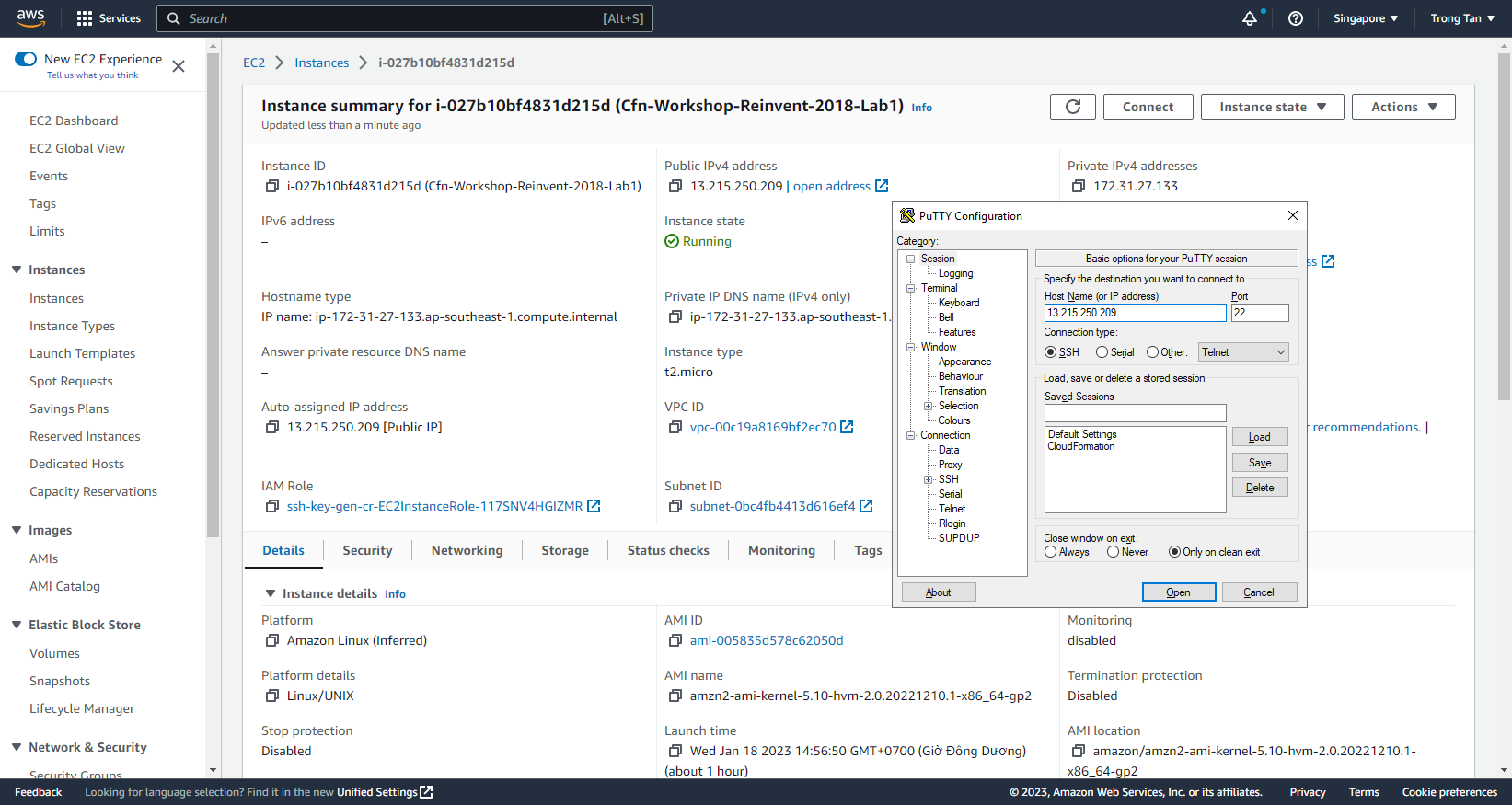
- When connecting enter user name:ec2-user
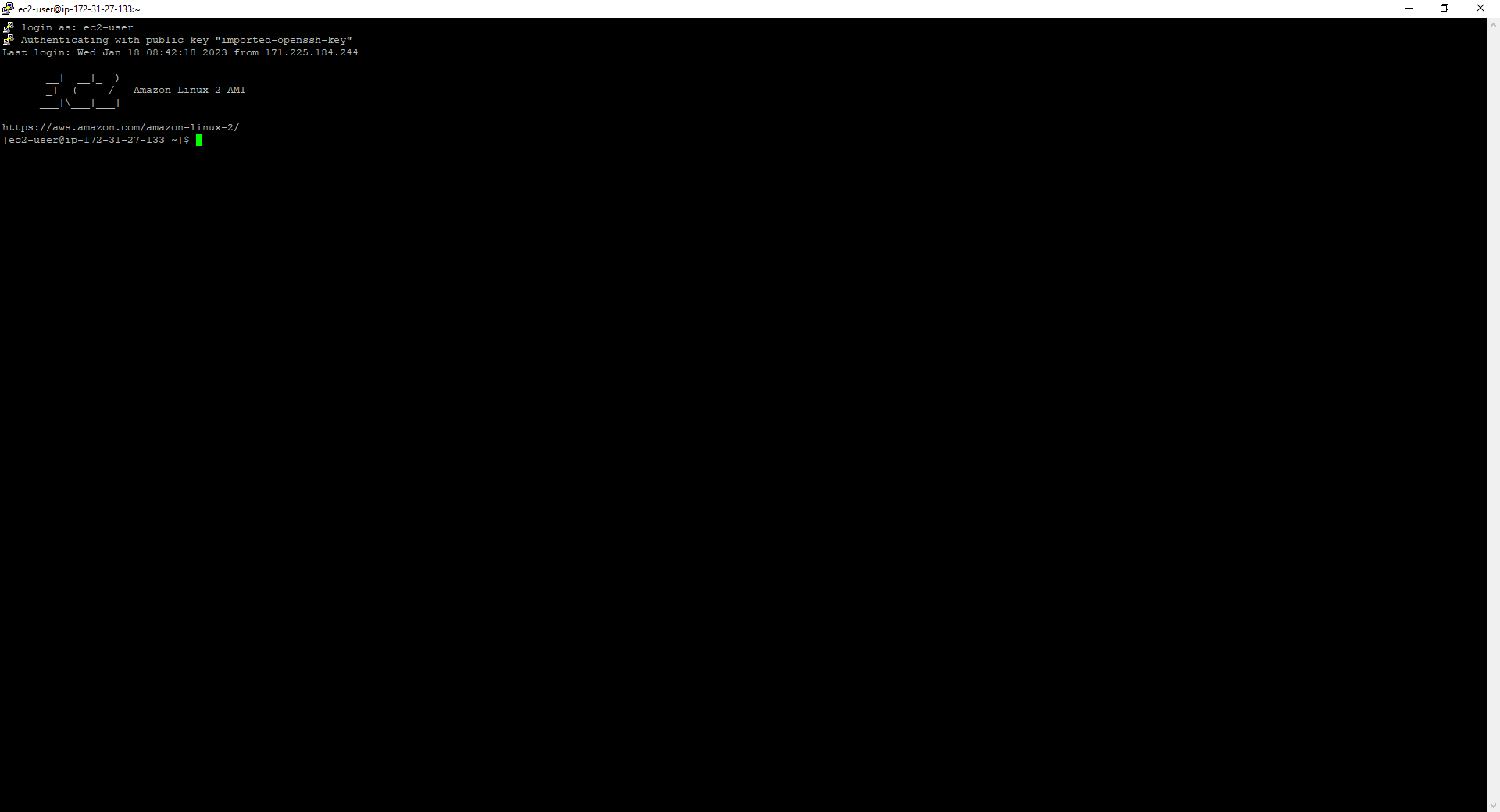
- Use ifconfig -a command to display information of all network interfaces
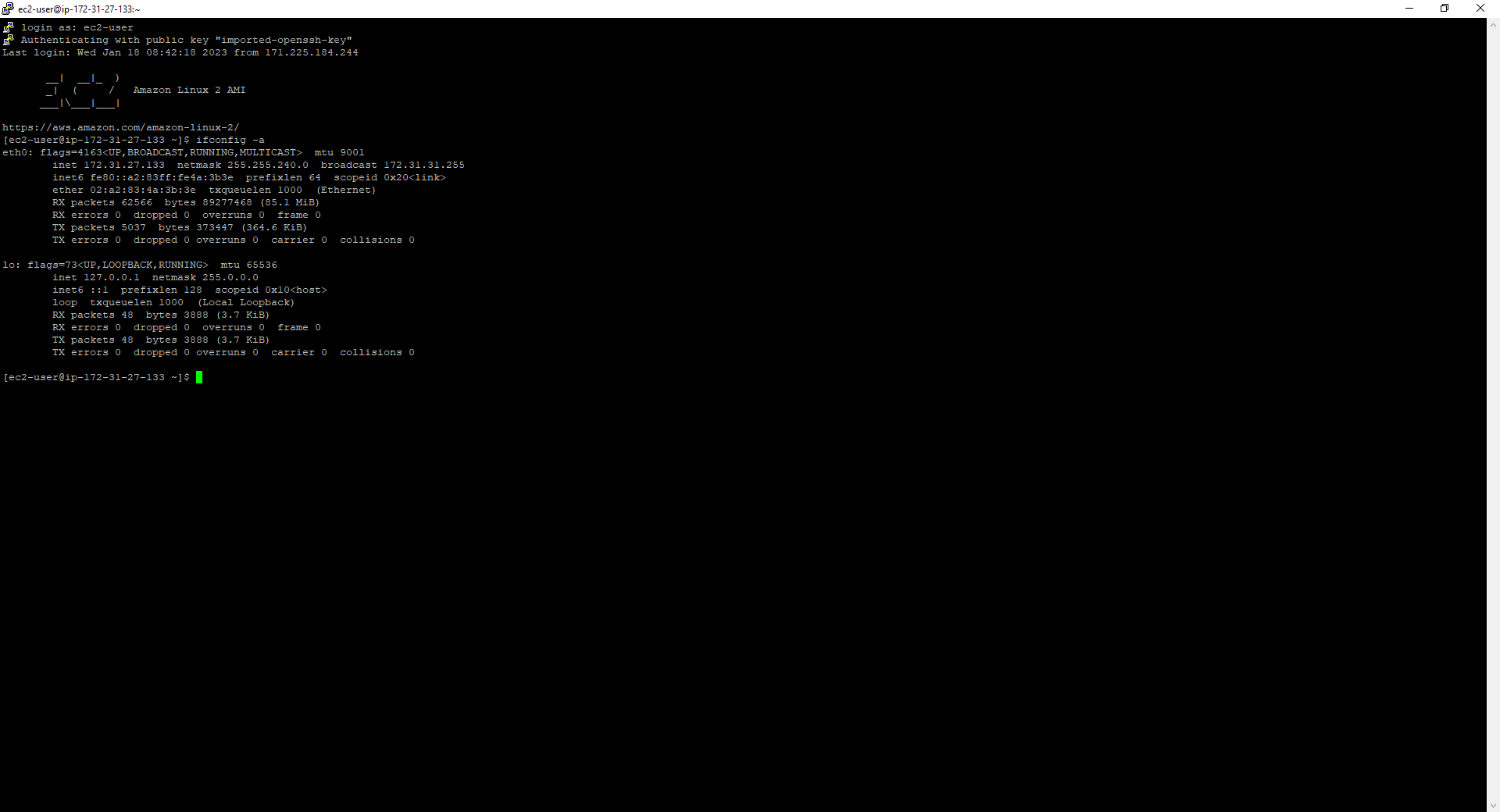
- Do ping amazon.com -c5 to test the connection