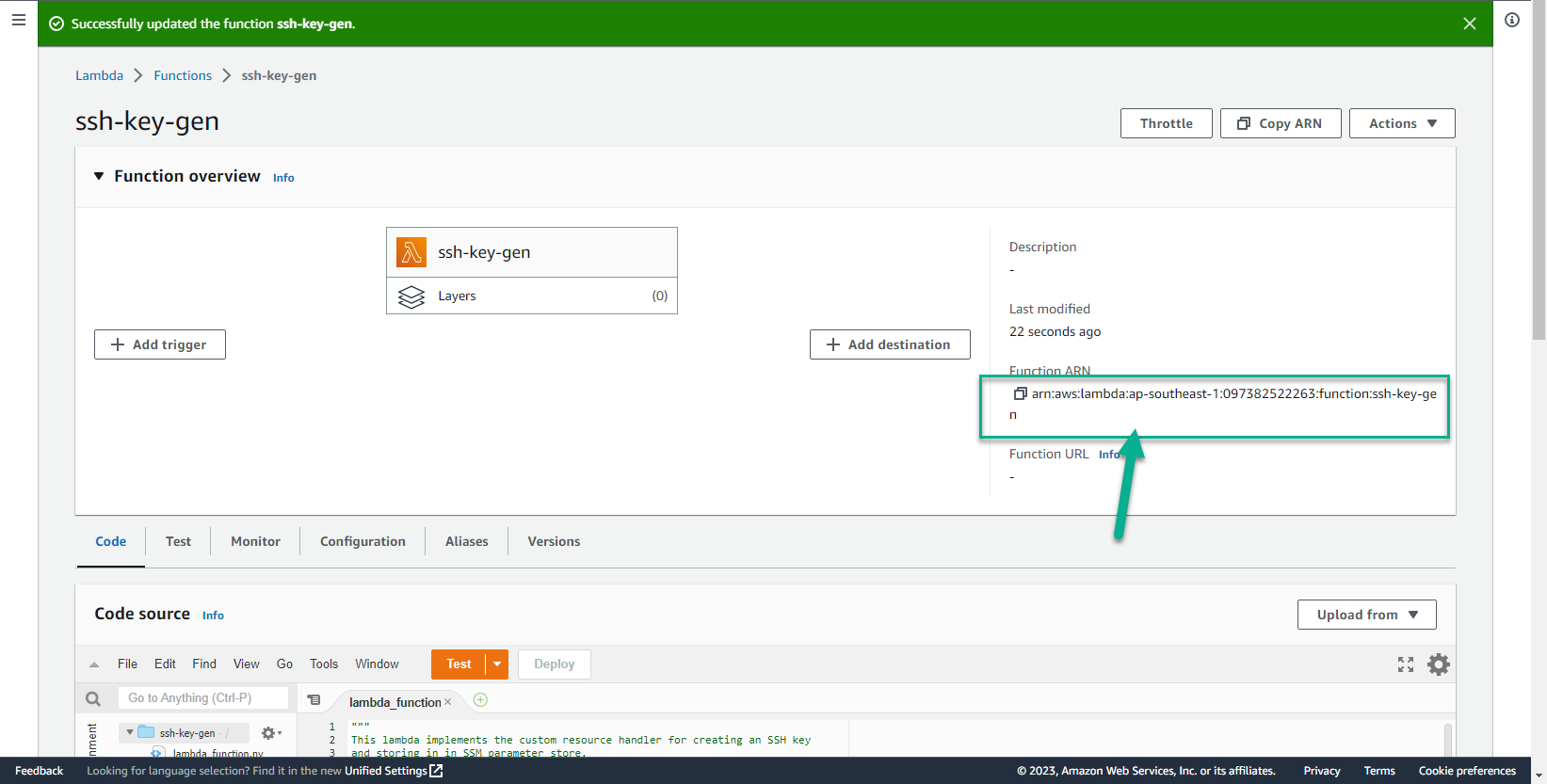Tạo Lambda Function
Tạo Lambda Function
- Truy cập vào giao diện AWS Management Console
- Tìm IAM
- Chọn IAM
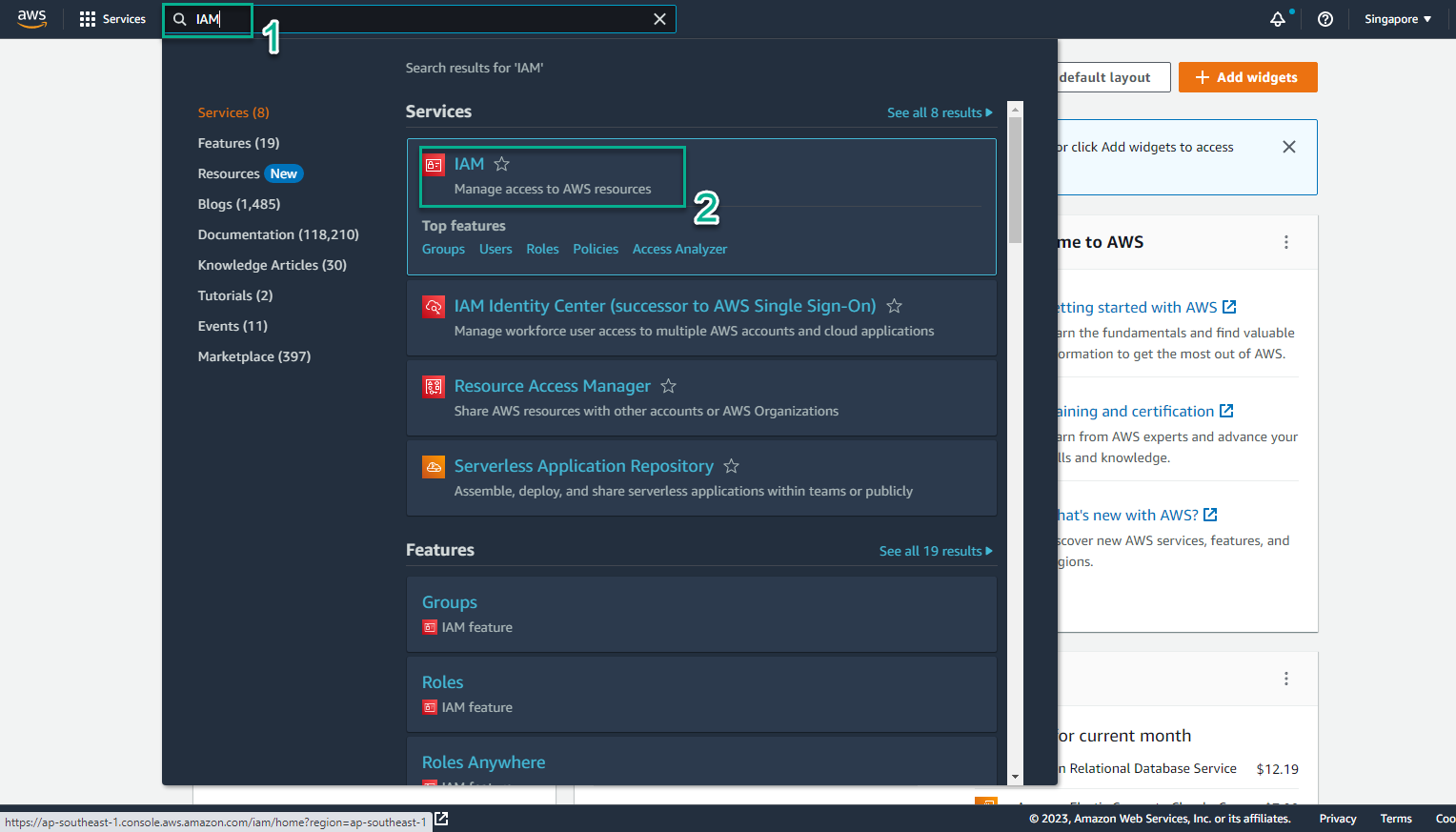
- Trong giao diện IAM
- Chọn Roles
- Chọn Create role
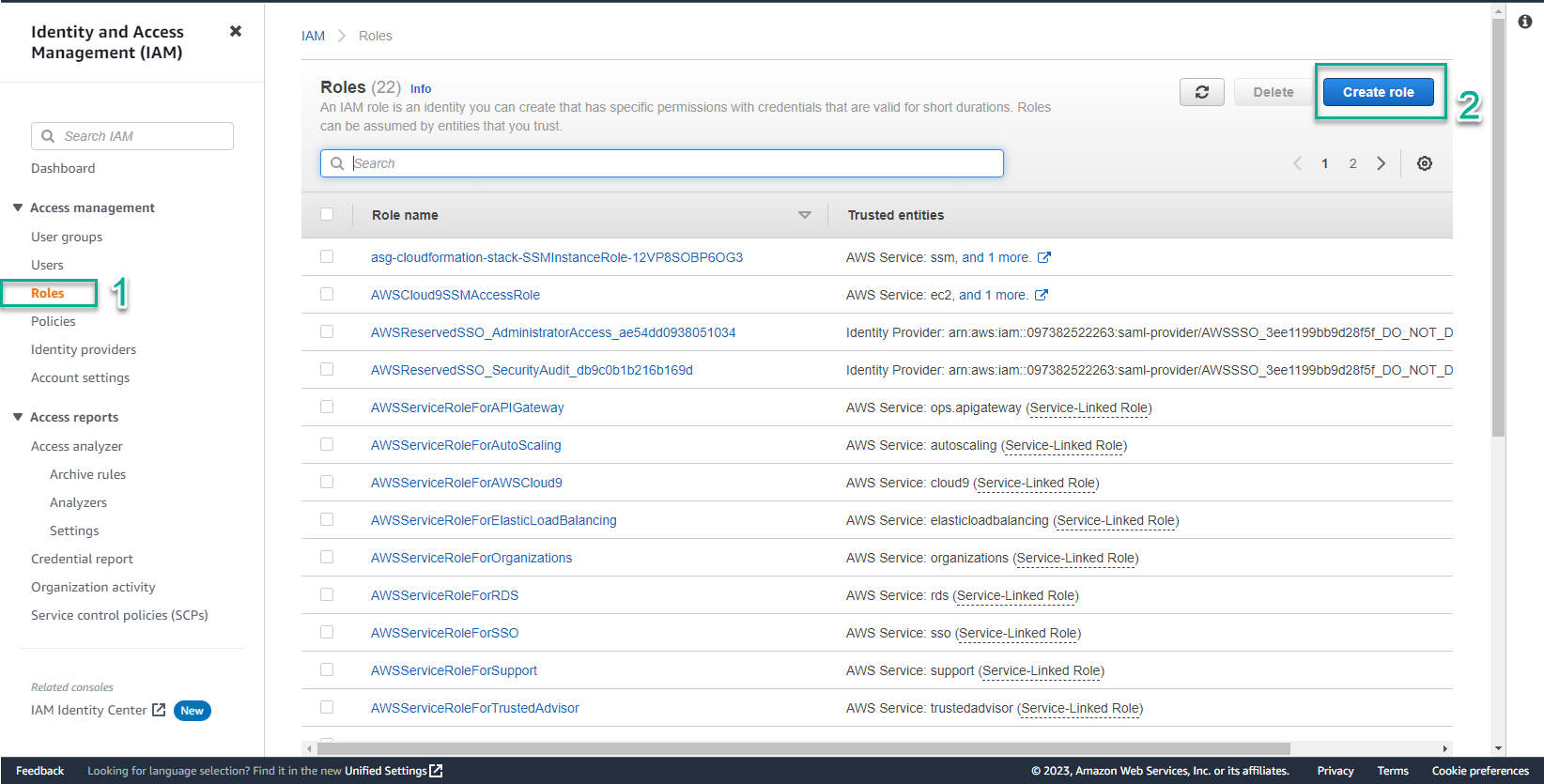
- Trong bước Select trusted entity
- Trusted entity type, chọn AWS service
- User case, chọn Lambda
- Chọn Next
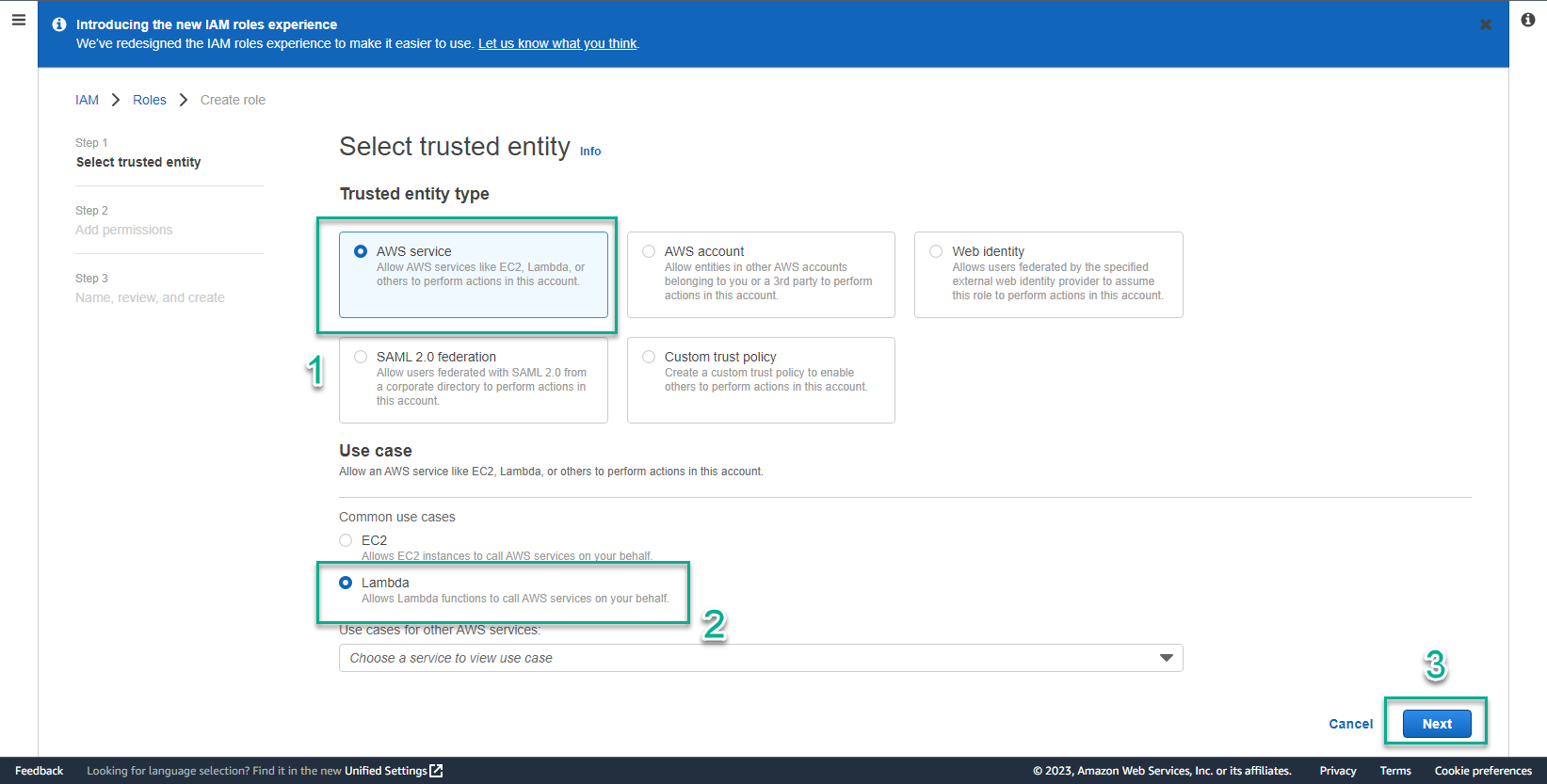
- Trong bước Add permissions
- Chọn Add permissions
- Chọn Create Policy
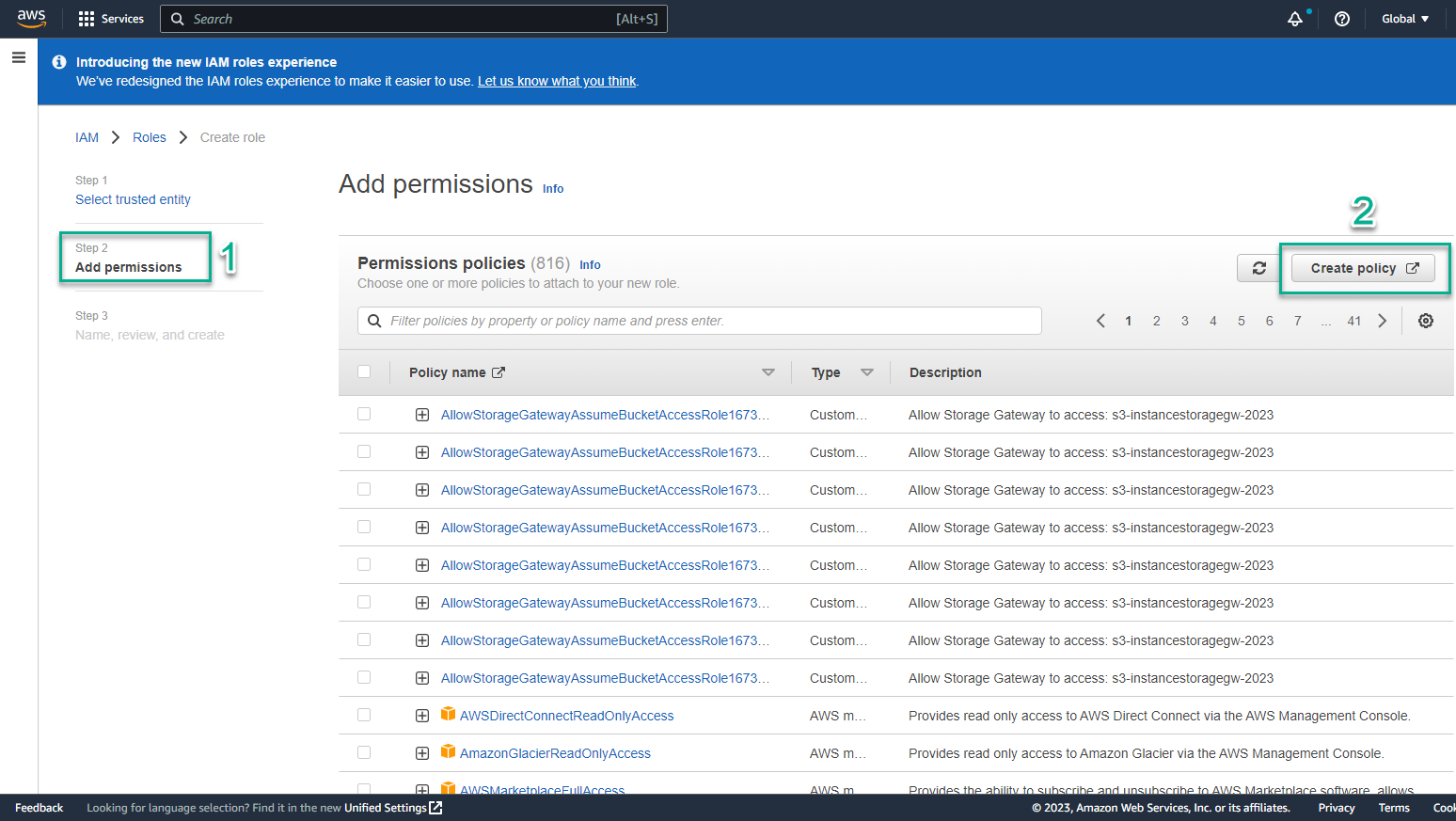
- Trong giao diện Create policy
- Chọn JSON
- Sao chép và dán vào đoạn mã sau:
{
"Version": "2012-10-17",
"Statement": [
{
"Effect": "Allow",
"Action": [
"logs:CreateLogGroup",
"logs:CreateLogStream",
"logs:PutLogEvents"
],
"Resource": "arn:aws:logs:*:*:*"
},
{
"Effect": "Allow",
"Action": [
"ec2:CreateKeyPair",
"ec2:DescribeKeyPairs",
"ssm:PutParameter"
],
"Resource": "*"
},
{
"Effect": "Allow",
"Action": [
"ec2:DeleteKeyPair",
"ssm:DeleteParameter"
],
"Resource": "*"
}
]
}
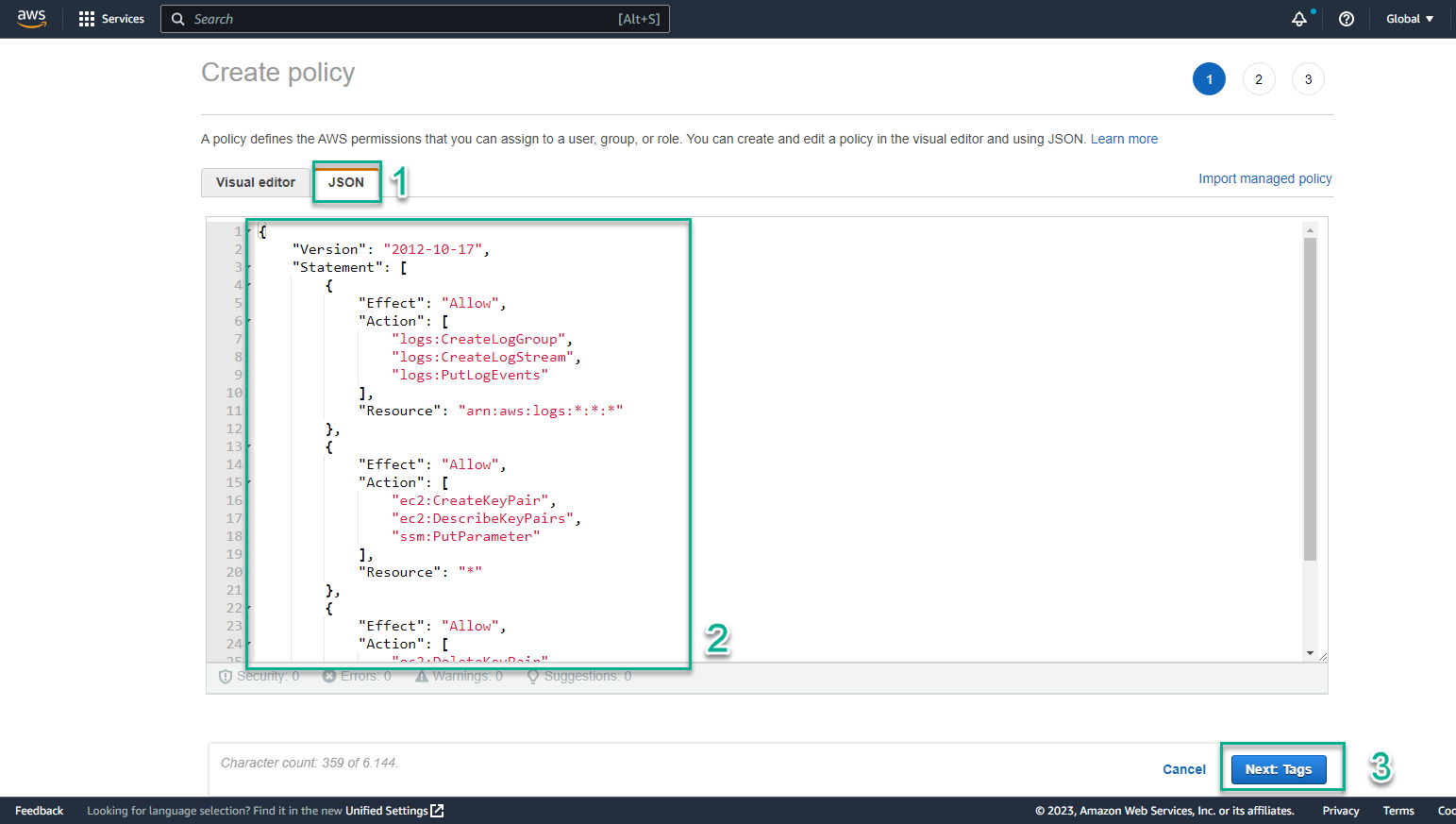
- Chọn Next: Review
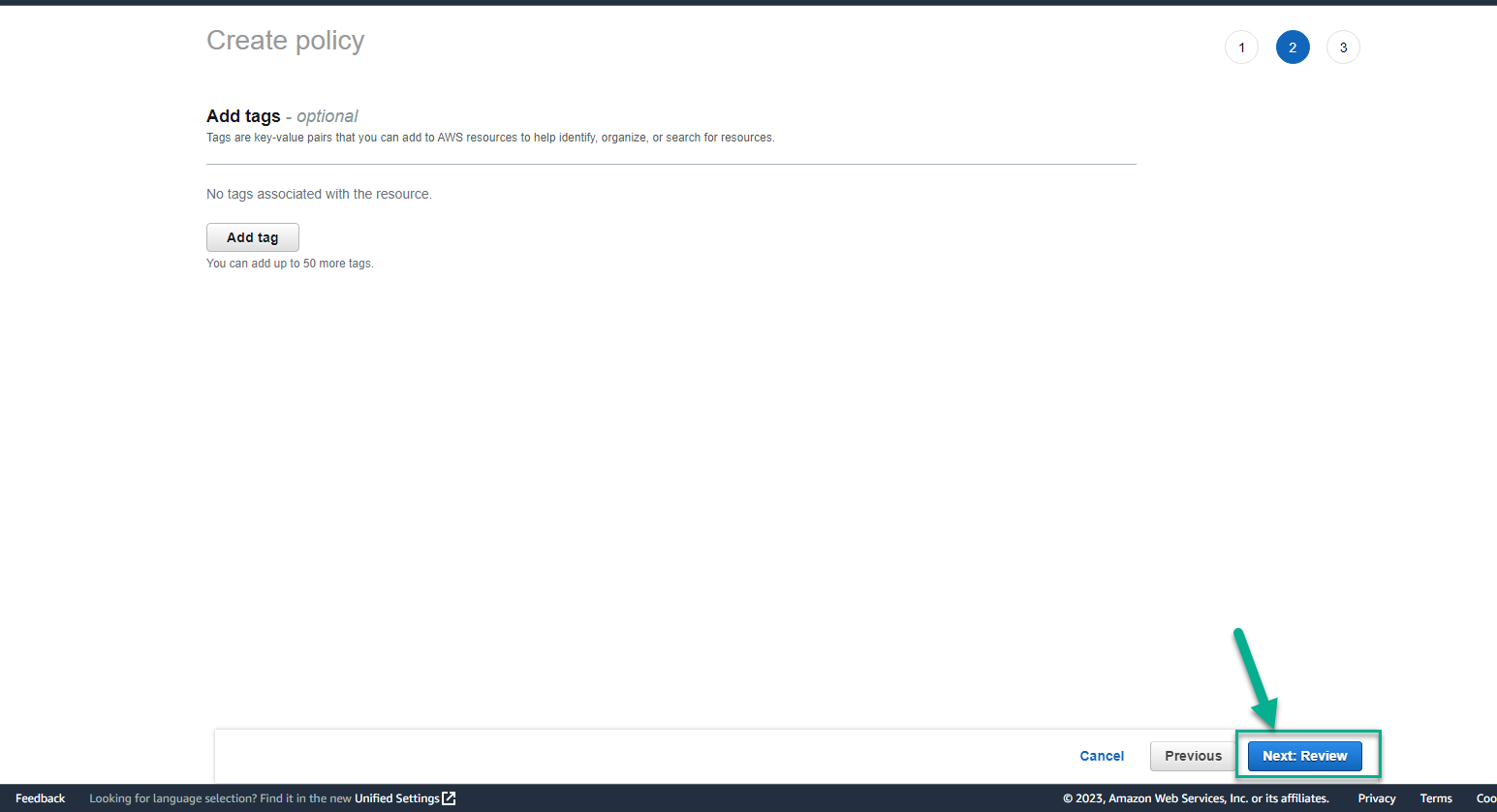
- Trong giao diện Review policy
- Name, nhập
ssh-key-gen-policy - Xem các dịch vụ được Allow
- Chọn Create policy
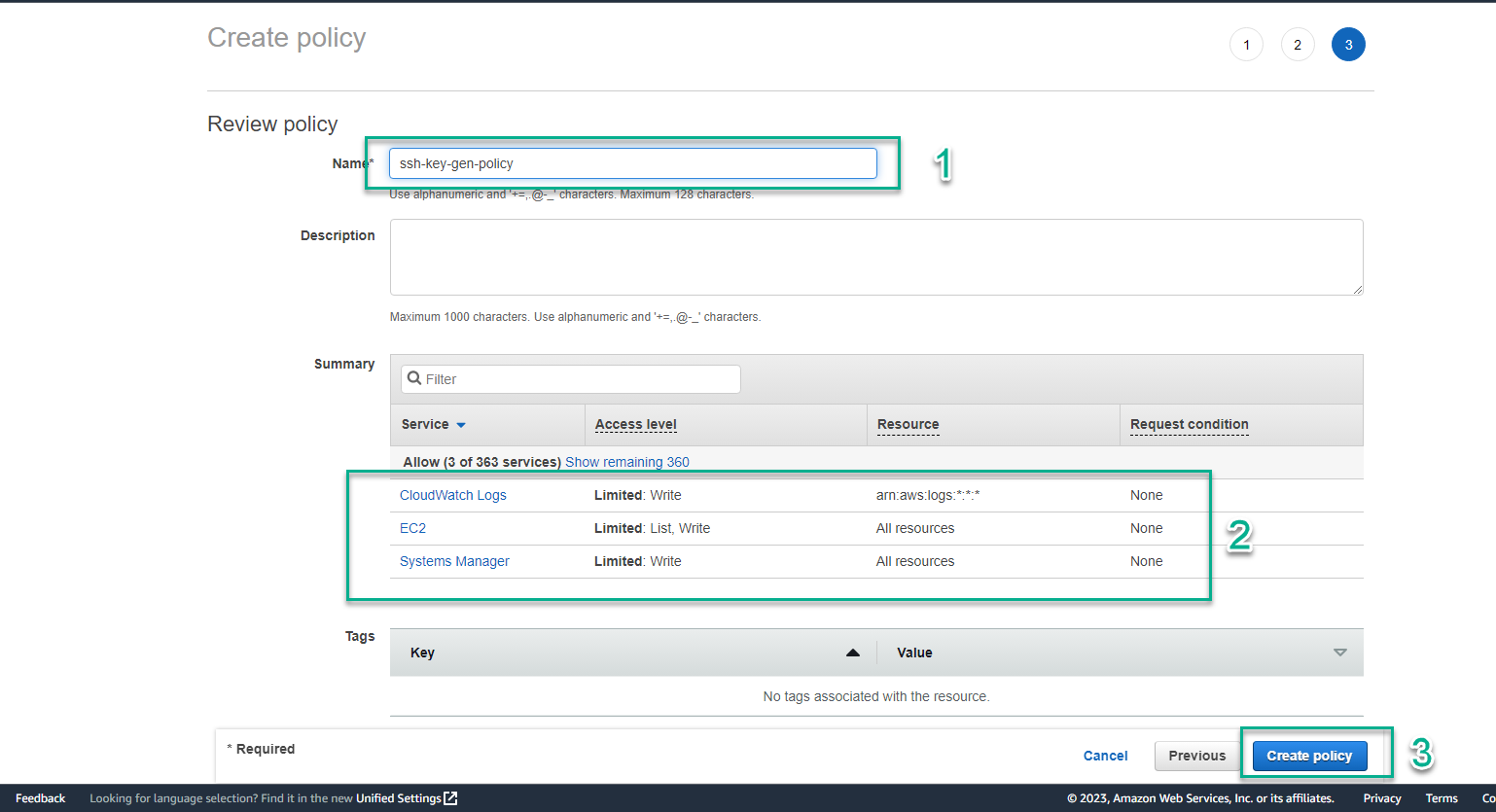
- Quay lại giao diện tạo role
- Chọn policy vừa tạo
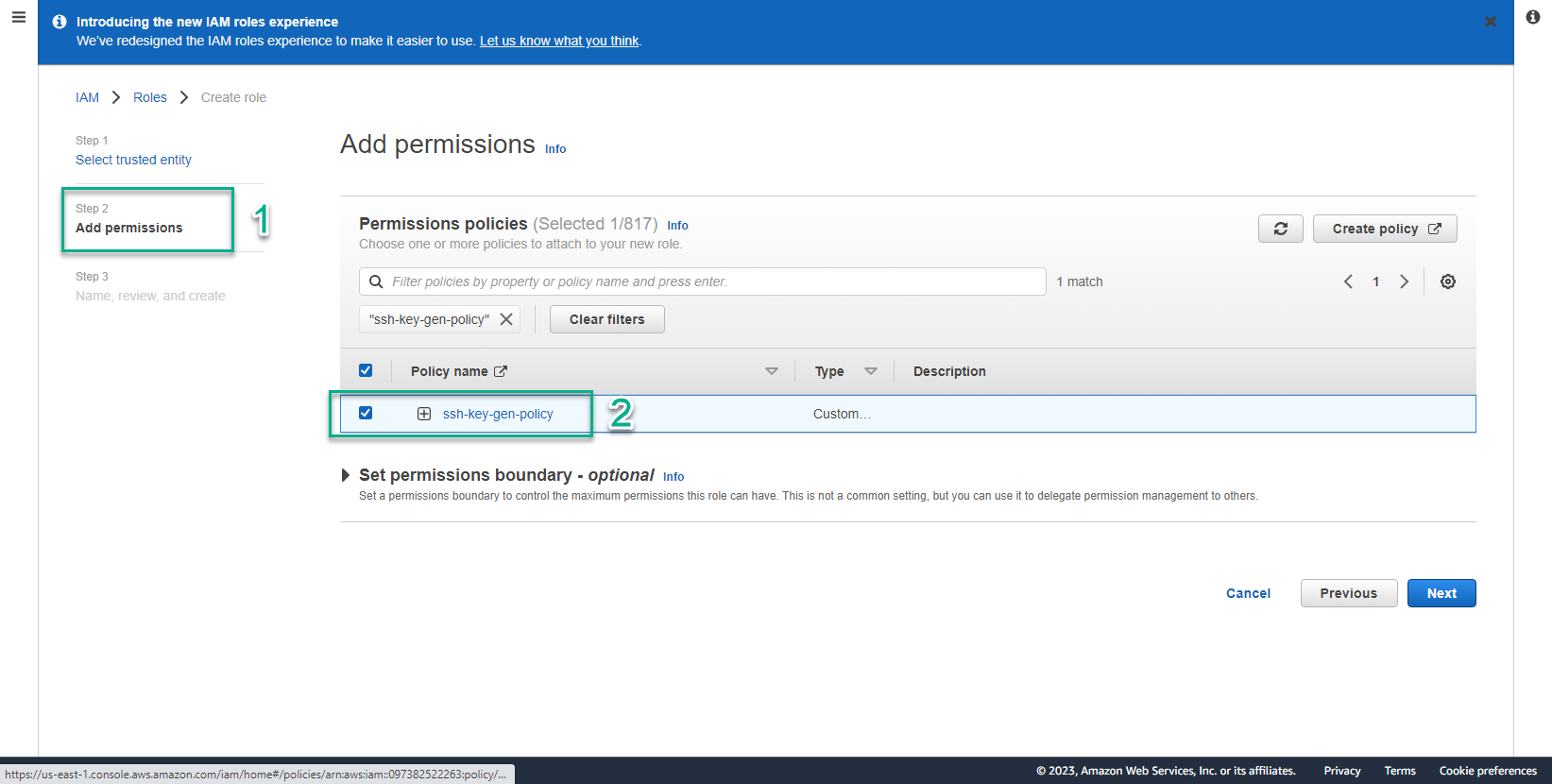
- Chọn Next
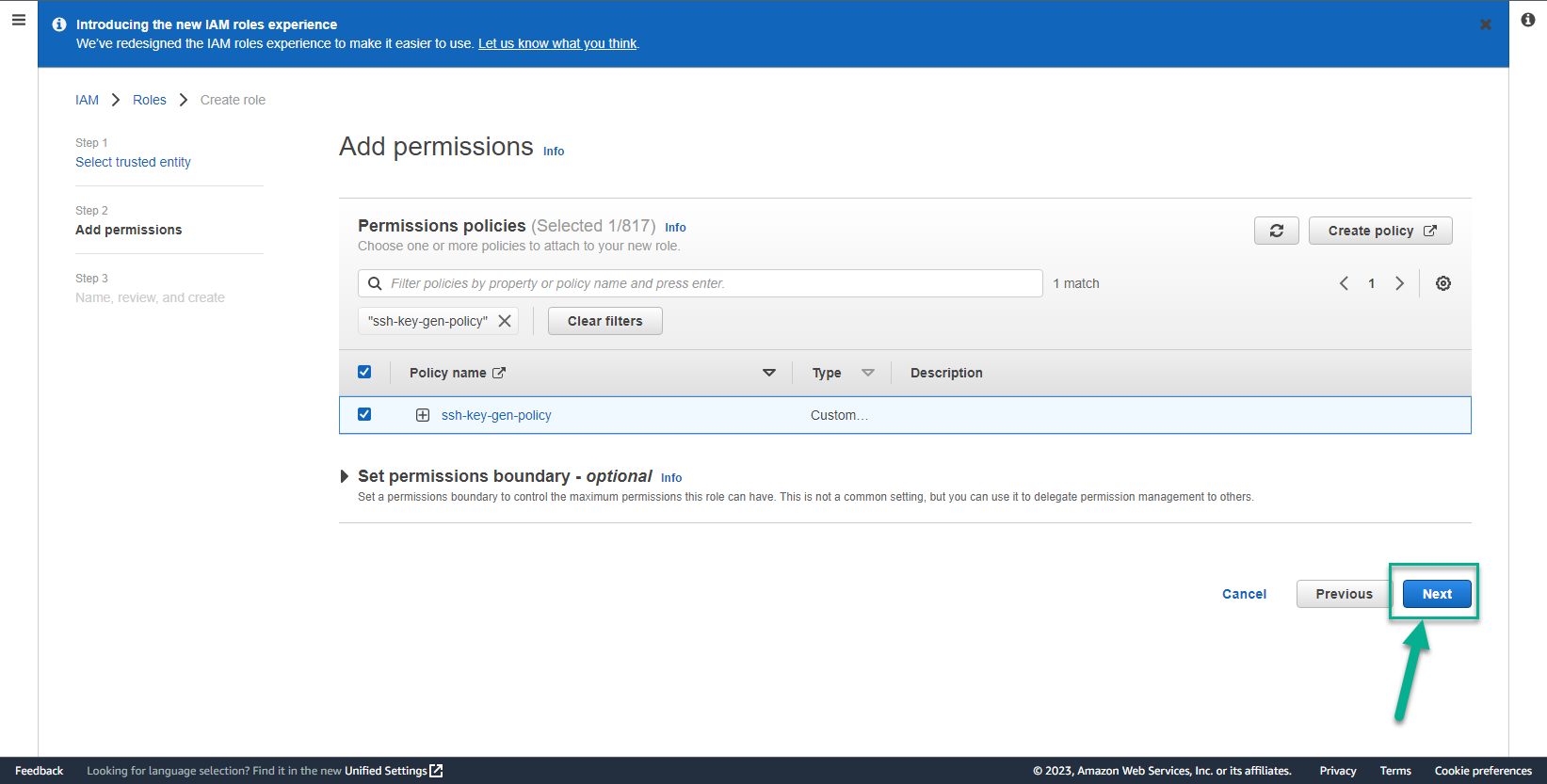
- Trong giao diện Role details
- Role name, nhập
ssh-key-gen-role
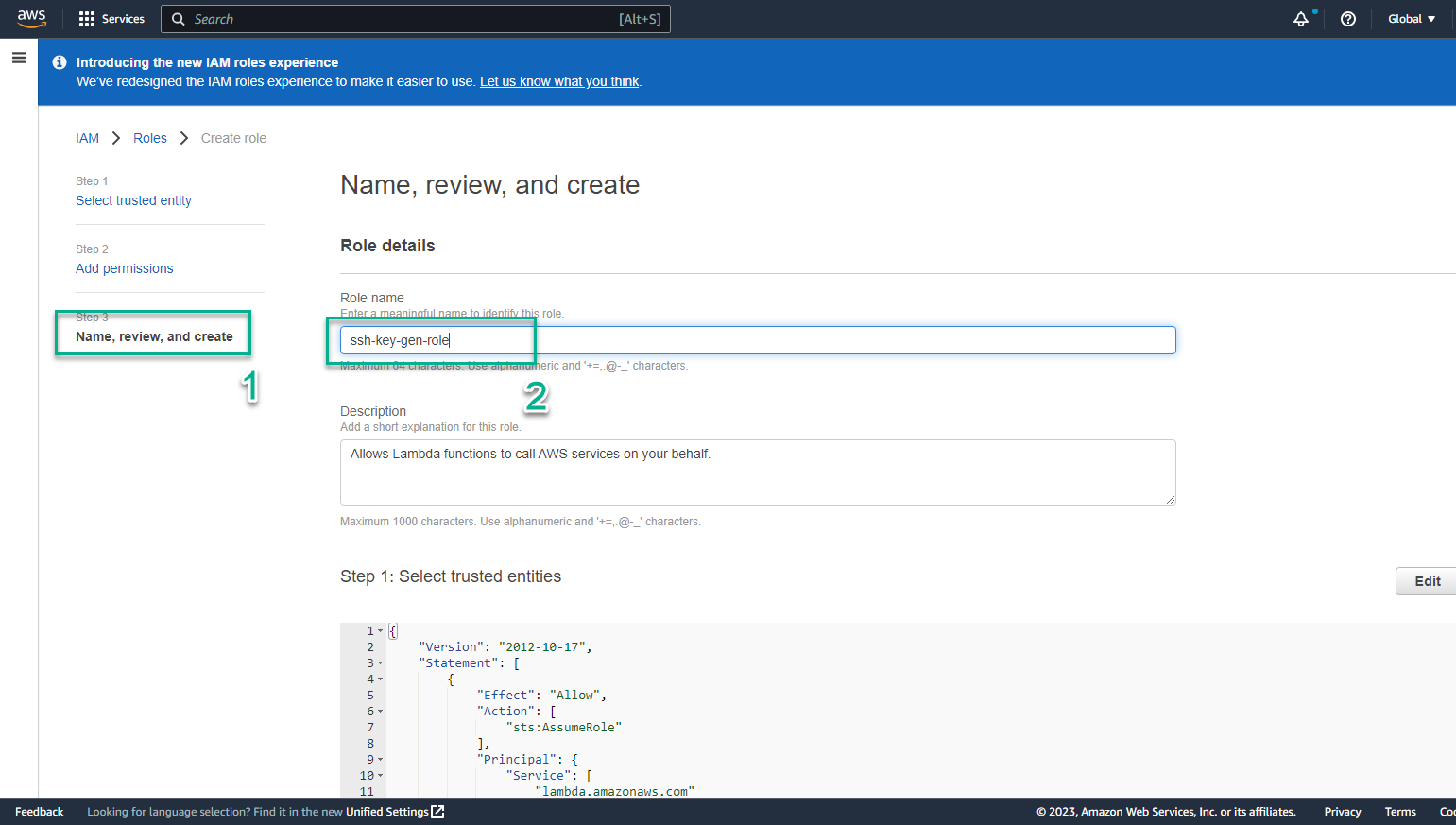
- Kiểm tra lại và chọn Create role
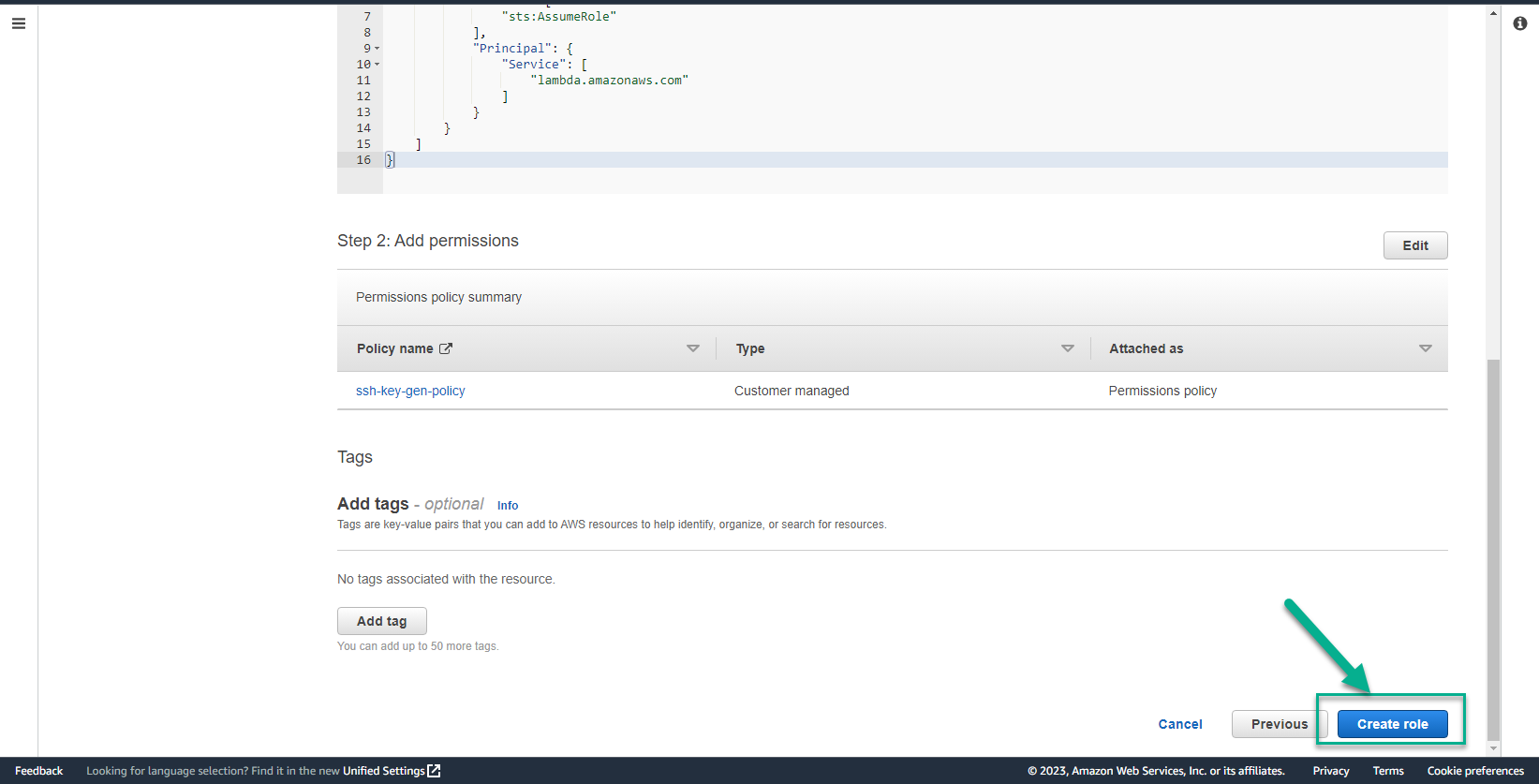
- Trong giao diện IAM
- Tìm ssh-key-gen-role
- Xem role đã tạo
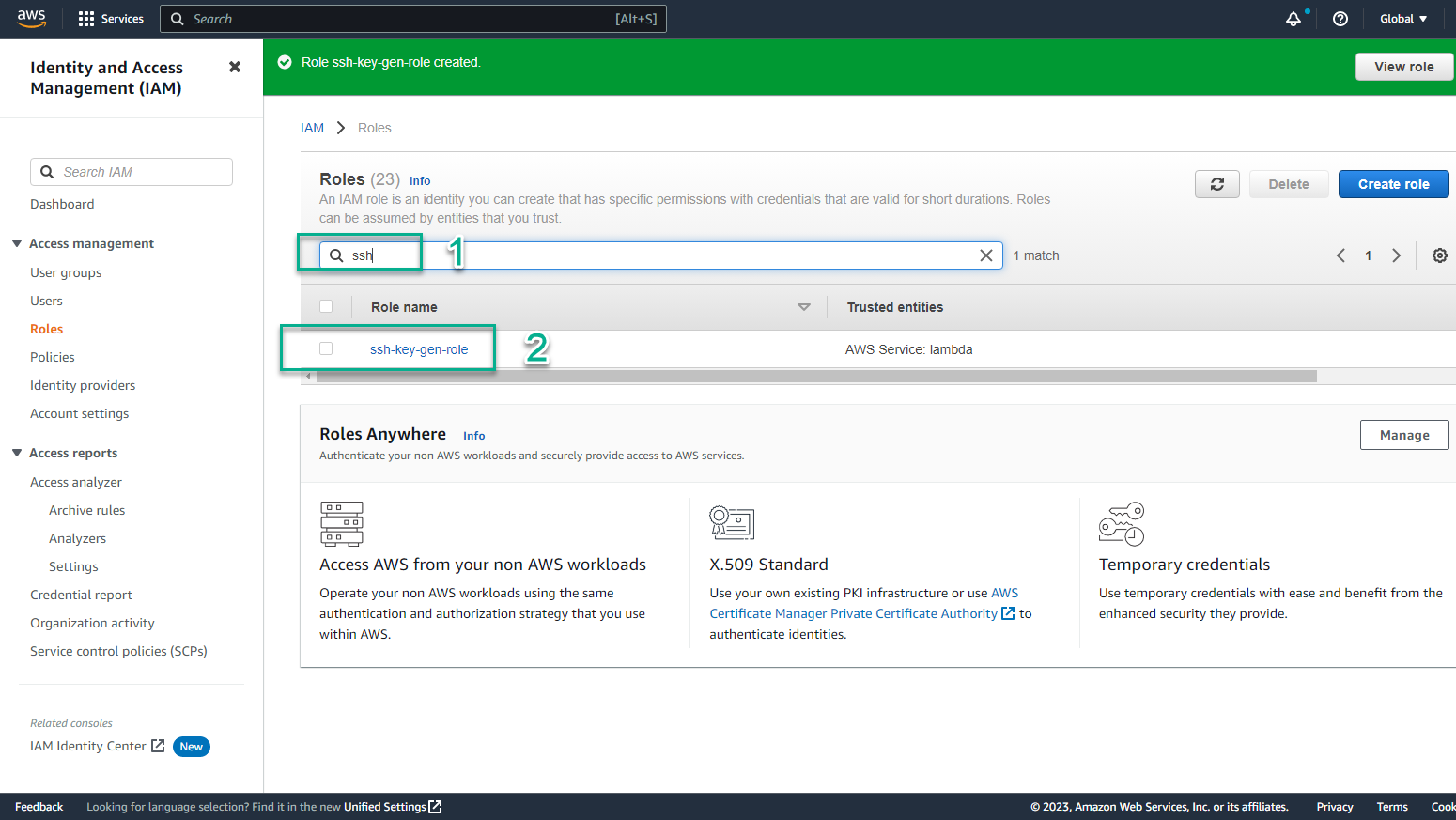
- Trong giao diện AWS Management Console
- Tìm Lambda
- Chọn Lambda
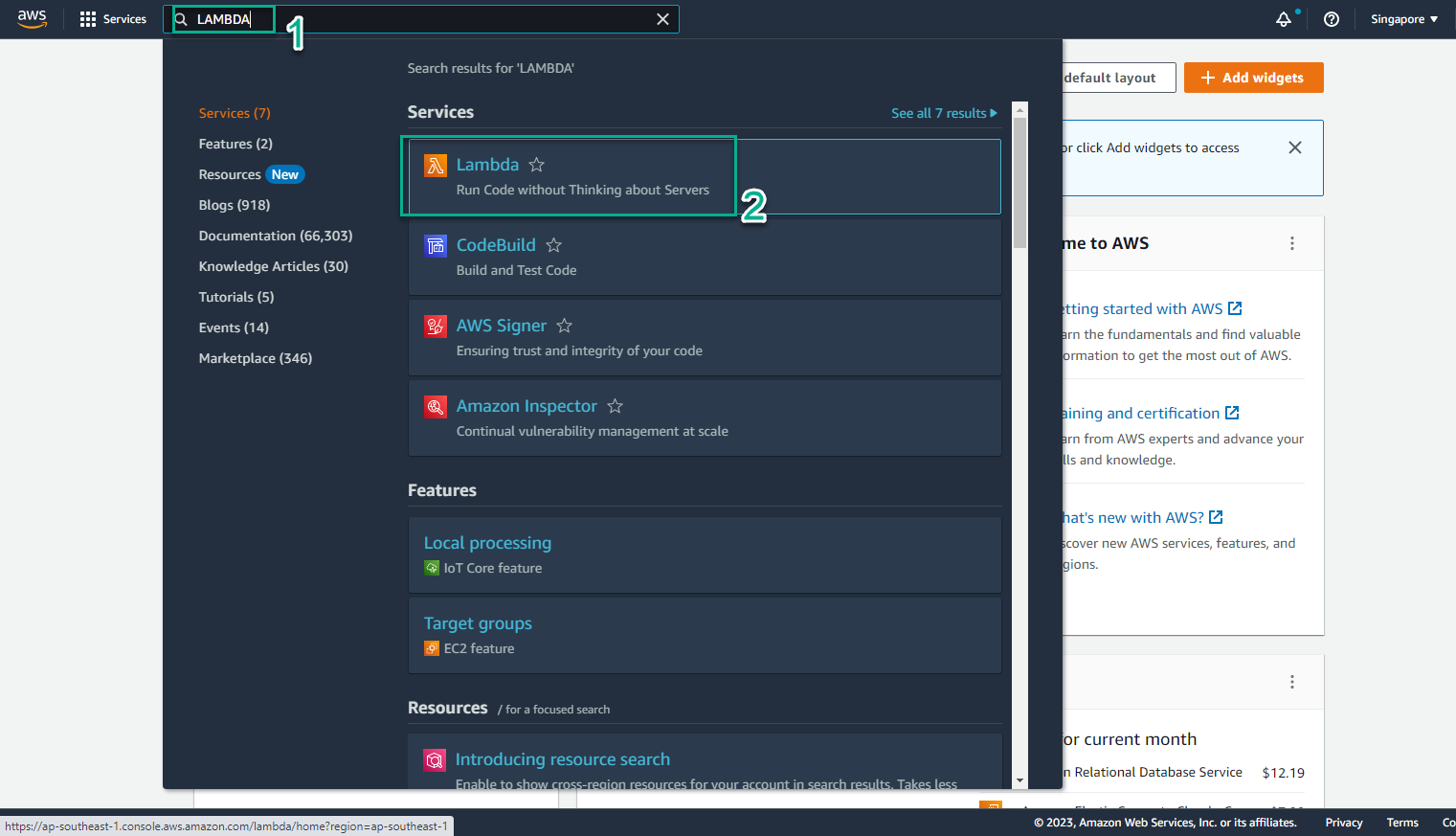
- Trong giao diện AWS Lambda
- Chọn Functions
- Chọn Create function
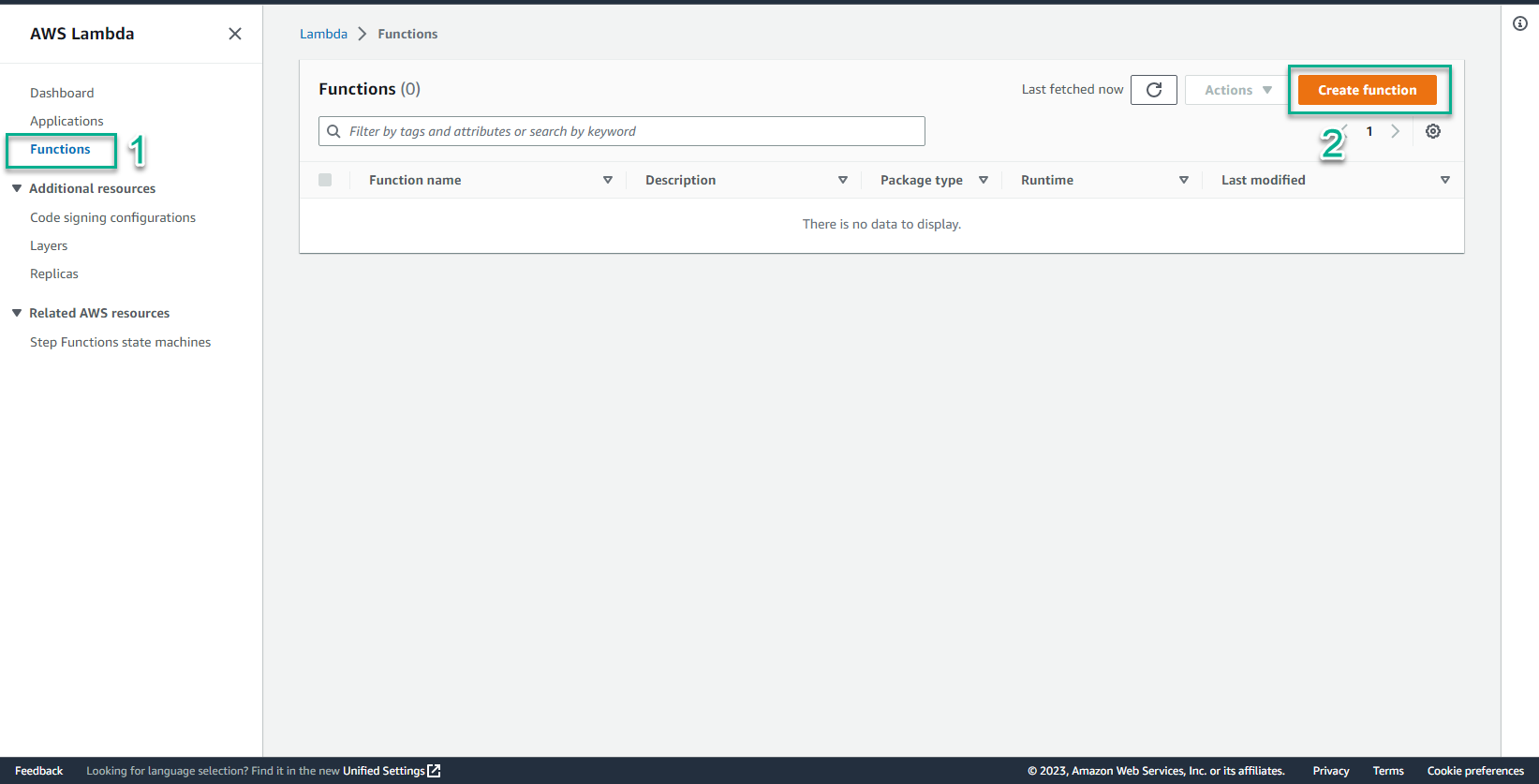
- Trong giao diện Create funtion
- Chọn Author from scratch
- Function name, nhập
ssh-key-gen - Run time, chọn Python 3.9
- Chọn x86_64
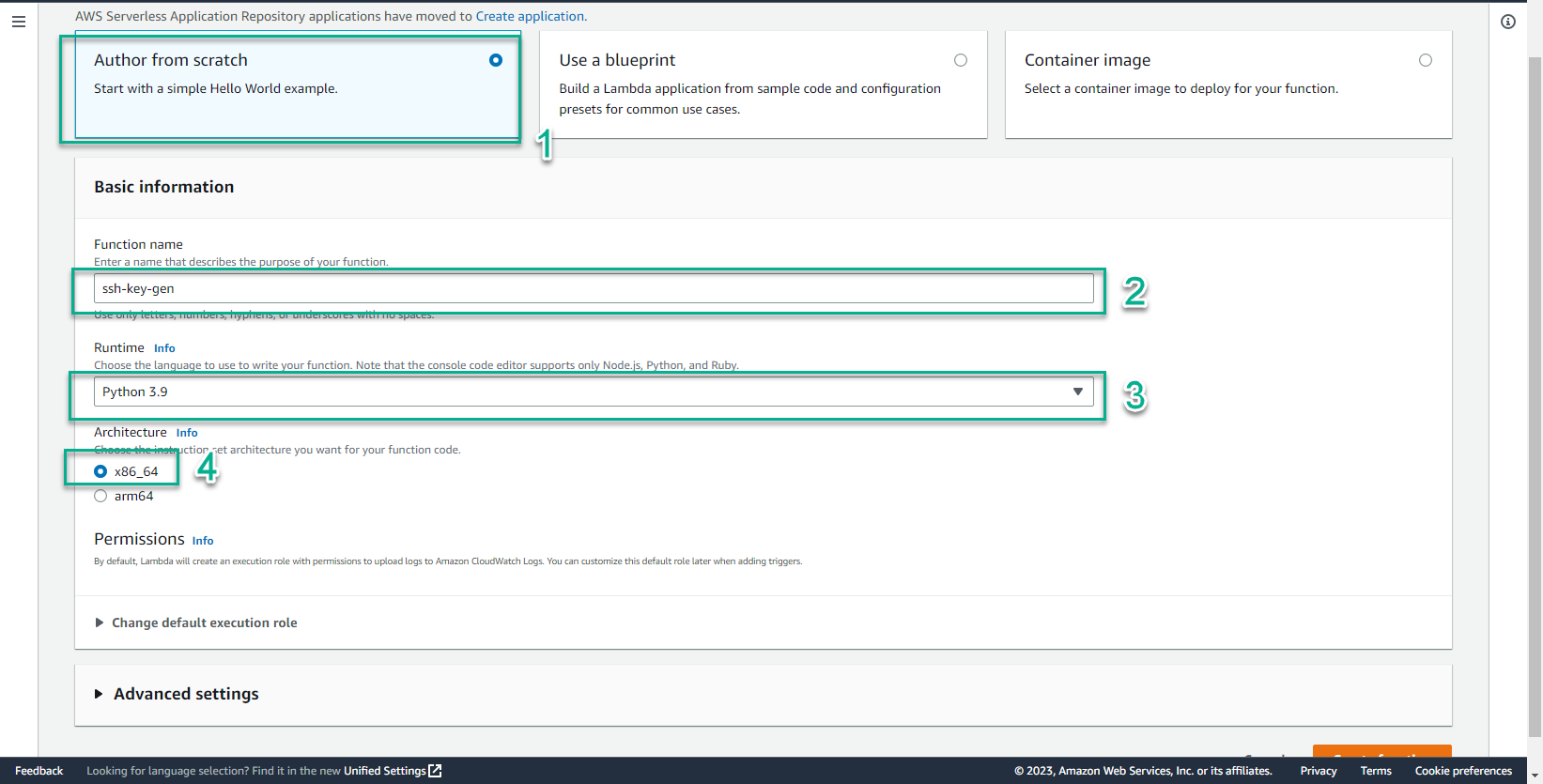
- Trong giao diện Permissions
- Chọn Use an existing role
- Chọn ssh-key-gen-role
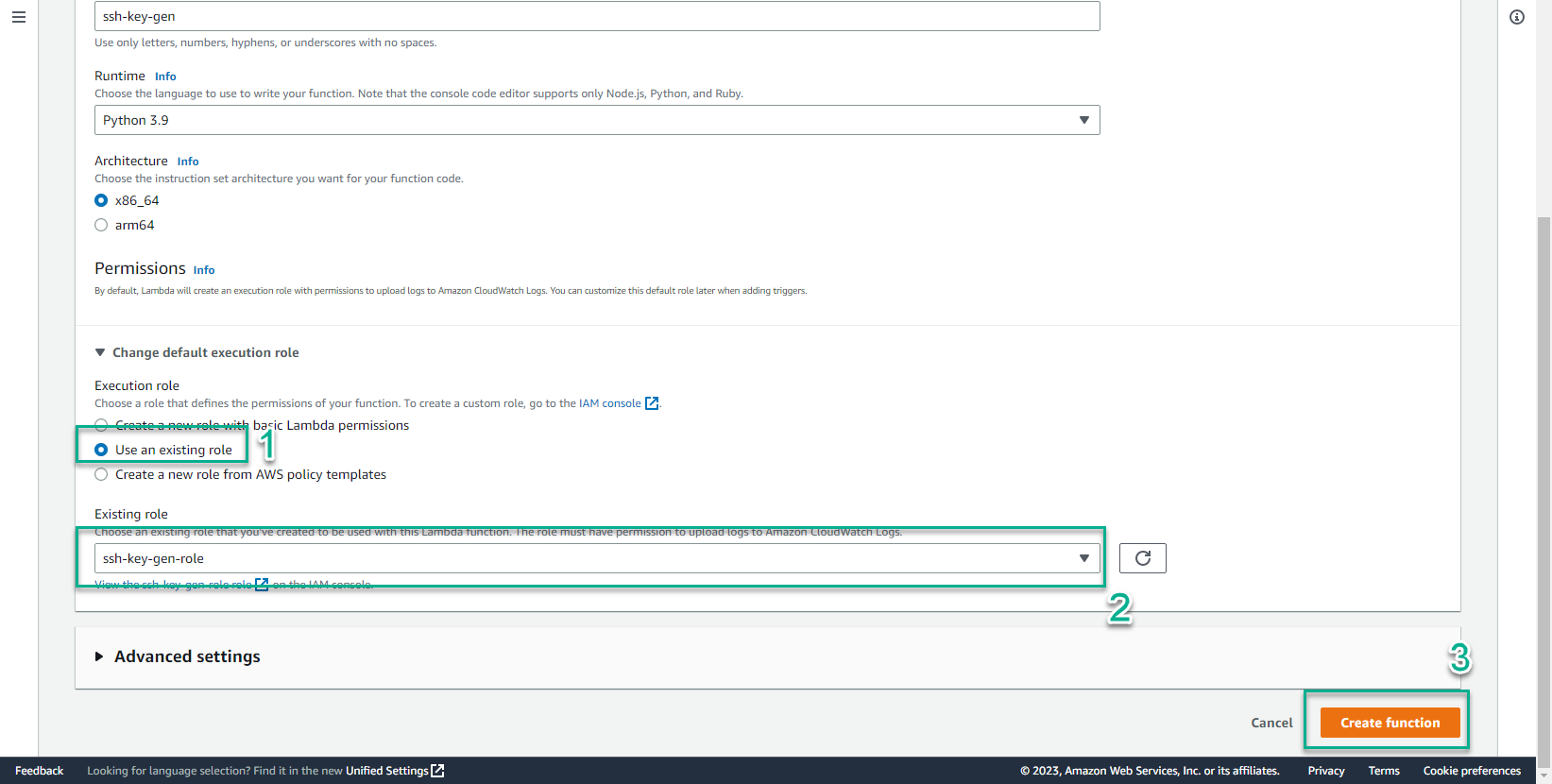
- Trong nội dung chỉnh sửa Function code, nhập vào nội dung mã lệnh như sau:
"""
This lambda implements the custom resource handler for creating an SSH key
and storing in in SSM parameter store.
e.g.
SSHKeyCR:
Type: Custom::CreateSSHKey
Version: "1.0"
Properties:
ServiceToken: !Ref FunctionArn
KeyName: MyKey
An SSH key called MyKey will be created.
"""
from json import dumps
import sys
import traceback
import urllib.request
import boto3
def log_exception():
"Log a stack trace"
exc_type, exc_value, exc_traceback = sys.exc_info()
print(repr(traceback.format_exception(
exc_type,
exc_value,
exc_traceback)))
def send_response(event, context, response):
"Send a response to CloudFormation to handle the custom resource lifecycle"
responseBody = {
'Status': response,
'Reason': 'See details in CloudWatch Log Stream: ' + \
context.log_stream_name,
'PhysicalResourceId': context.log_stream_name,
'StackId': event['StackId'],
'RequestId': event['RequestId'],
'LogicalResourceId': event['LogicalResourceId'],
}
print('RESPONSE BODY: \n' + dumps(responseBody))
data = dumps(responseBody).encode('utf-8')
req = urllib.request.Request(
event['ResponseURL'],
data,
headers={'Content-Length': len(data), 'Content-Type': ''})
req.get_method = lambda: 'PUT'
try:
with urllib.request.urlopen(req) as response:
print(f'response.status: {response.status}, ' +
f'response.reason: {response.reason}')
print('response from cfn: ' + response.read().decode('utf-8'))
except urllib.error.URLError:
log_exception()
raise Exception('Received non-200 response while sending ' +\
'response to AWS CloudFormation')
return True
def custom_resource_handler(event, context):
'''
This function creates a PEM key, commits it as a key pair in EC2,
and stores it, encrypted, in SSM.
To retrieve the key with currect RSA format, you must use the command line:
aws ssm get-parameter \
--name <KEYNAME> \
--with-decryption \
--region <REGION> \
--output text
Copy the values from (and including) -----BEGIN RSA PRIVATE KEY----- to
-----END RSA PRIVATE KEY----- into a file.
To use it, change the permissions to 600
Ensure to bundle the necessary packages into the zip stored in S3
'''
print("Event JSON: \n" + dumps(event))
# session = boto3.session.Session()
# region = session.region_name
# Original
# pem_key_name = os.environ['KEY_NAME']
pem_key_name = event['ResourceProperties']['KeyName']
response = 'FAILED'
ec2 = boto3.client('ec2')
if event['RequestType'] == 'Create':
try:
print("Creating key name %s" % str(pem_key_name))
key = ec2.create_key_pair(KeyName=pem_key_name)
key_material = key['KeyMaterial']
ssm_client = boto3.client('ssm')
param = ssm_client.put_parameter(
Name=pem_key_name,
Value=key_material,
Type='SecureString')
print(param)
print(f'The parameter {pem_key_name} has been created.')
response = 'SUCCESS'
except Exception as e:
print(f'There was an error {e} creating and committing ' +\
f'key {pem_key_name} to the parameter store')
log_exception()
response = 'FAILED'
send_response(event, context, response)
return
if event['RequestType'] == 'Update':
# Do nothing and send a success immediately
send_response(event, context, response)
return
if event['RequestType'] == 'Delete':
#Delete the entry in SSM Parameter store and EC2
try:
print(f"Deleting key name {pem_key_name}")
ssm_client = boto3.client('ssm')
rm_param = ssm_client.delete_parameter(Name=pem_key_name)
print(rm_param)
_ = ec2.delete_key_pair(KeyName=pem_key_name)
response = 'SUCCESS'
except Exception as e:
print(f"There was an error {e} deleting the key {pem_key_name} ' +\
from SSM Parameter store or EC2")
log_exception()
response = 'FAILED'
send_response(event, context, response)
def lambda_handler(event, context):
"Lambda handler for the custom resource"
try:
return custom_resource_handler(event, context)
except Exception:
log_exception()
raise
-
Hãy cùng nhau phân tích đoạn mã lệnh này có những nội dung gì nhé
-
Thứ nhất: Hàm Handler - mọi lambda function đều có một hàm handler và chúng được gọi khi có bất kì một sự kiện nào xảy ra. Nội dung của hàm Handler chỉ đơn giản gọi tới một hàm khác chứa nội dung xử lý cụ thể với sự kiện vừa xảy ra.
def lambda_handler(event, context):
"Lambda handler for the custom resource"
try:
return custom_resource_handler(event, context)
except Exception:
log_exception()
raise
- Thứ hai: hàm custom_resource_handler - là hàm chứa nội dung xử lý chi tiết khi có sự sự kiện xảy ra. Cụ thể, hàm sẽ thực hiện xác định loại yêu cầu và gửi trả phản hồi lại cho CloudFormation.
if event['RequestType'] == 'Create':
try:
print("Creating key name %s" % str(pem_key_name))
key = ec2.create_key_pair(KeyName=pem_key_name)
key_material = key['KeyMaterial']
ssm_client = boto3.client('ssm')
param = ssm_client.put_parameter(
Name=pem_key_name,
Value=key_material,
Type='SecureString')
print(param)
print(f'The parameter {pem_key_name} has been created.')
response = 'SUCCESS'
except Exception as e:
print(f'There was an error {e} creating and committing ' +\
f'key {pem_key_name} to the parameter store')
log_exception()
response = 'FAILED'
send_response(event, context, response)
return
- Thứ ba: hàm send_response - là hàm gửi tra kết quả phản hồi cho CloudFormation endpoint dựa trên phương thức HTTP PUTS.
def send_response(event, context, response):
"Send a response to CloudFormation to handle the custom resource lifecycle"
responseBody = {
'Status': response,
'Reason': 'See details in CloudWatch Log Stream: ' + \
context.log_stream_name,
'PhysicalResourceId': context.log_stream_name,
'StackId': event['StackId'],
'RequestId': event['RequestId'],
'LogicalResourceId': event['LogicalResourceId'],
}
print('RESPONSE BODY: \n' + dumps(responseBody))
data = dumps(responseBody).encode('utf-8')
req = urllib.request.Request(
event['ResponseURL'],
data,
headers={'Content-Length': len(data), 'Content-Type': ''})
req.get_method = lambda: 'PUT'
try:
with urllib.request.urlopen(req) as response:
print(f'response.status: {response.status}, ' +
f'response.reason: {response.reason}')
print('response from cfn: ' + response.read().decode('utf-8'))
except urllib.error.URLError:
log_exception()
raise Exception('Received non-200 response while sending ' +\
'response to AWS CloudFormation')
return True
- Chỉnh sửa code và chọn Deploy
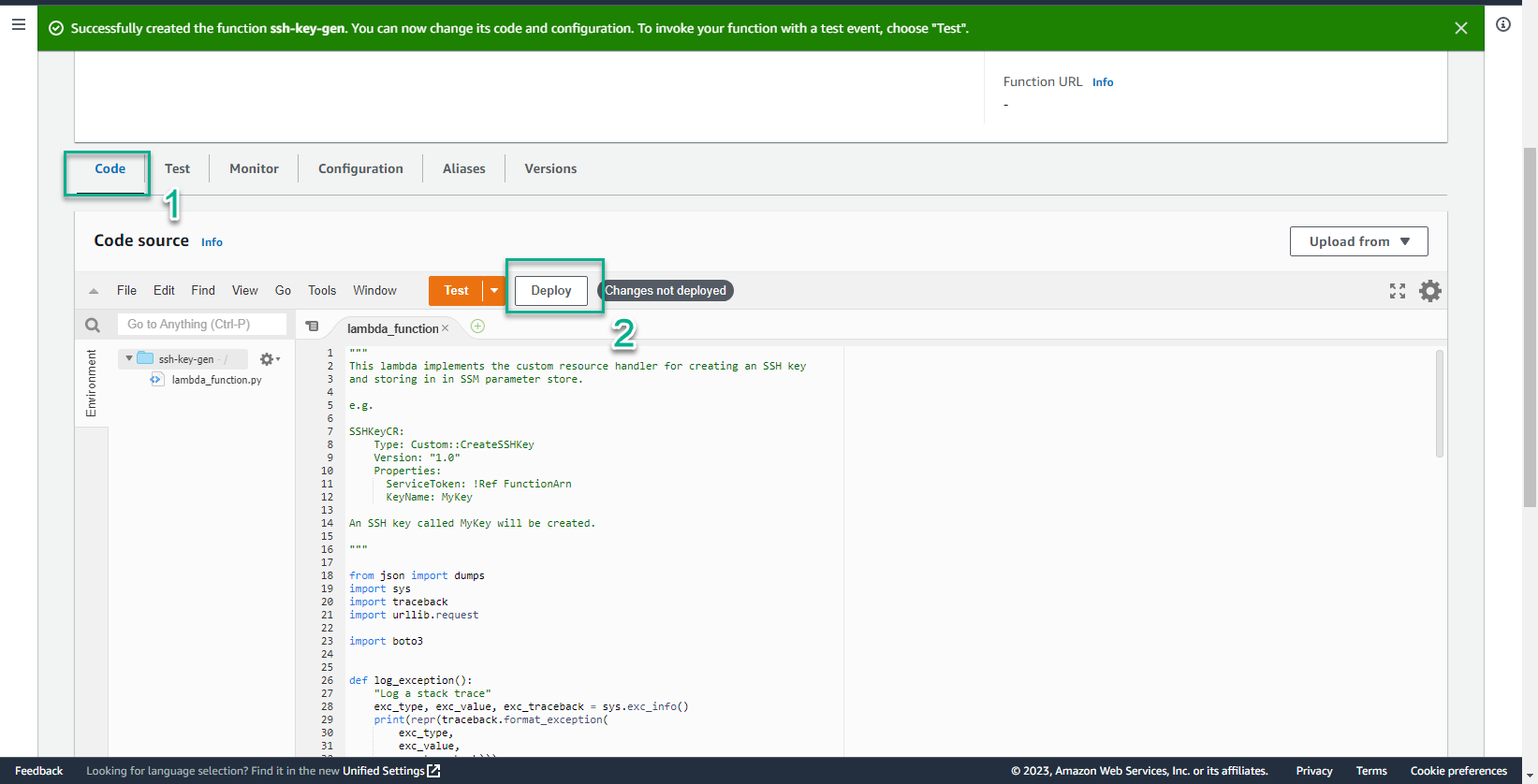
- Sau khi lưu lại Function, thực hiện sao chép Function ARN ra mục ghi nhớ nào đó. Thông tin này sẽ được sử dung ở phần sau của bài hướng dẫn.